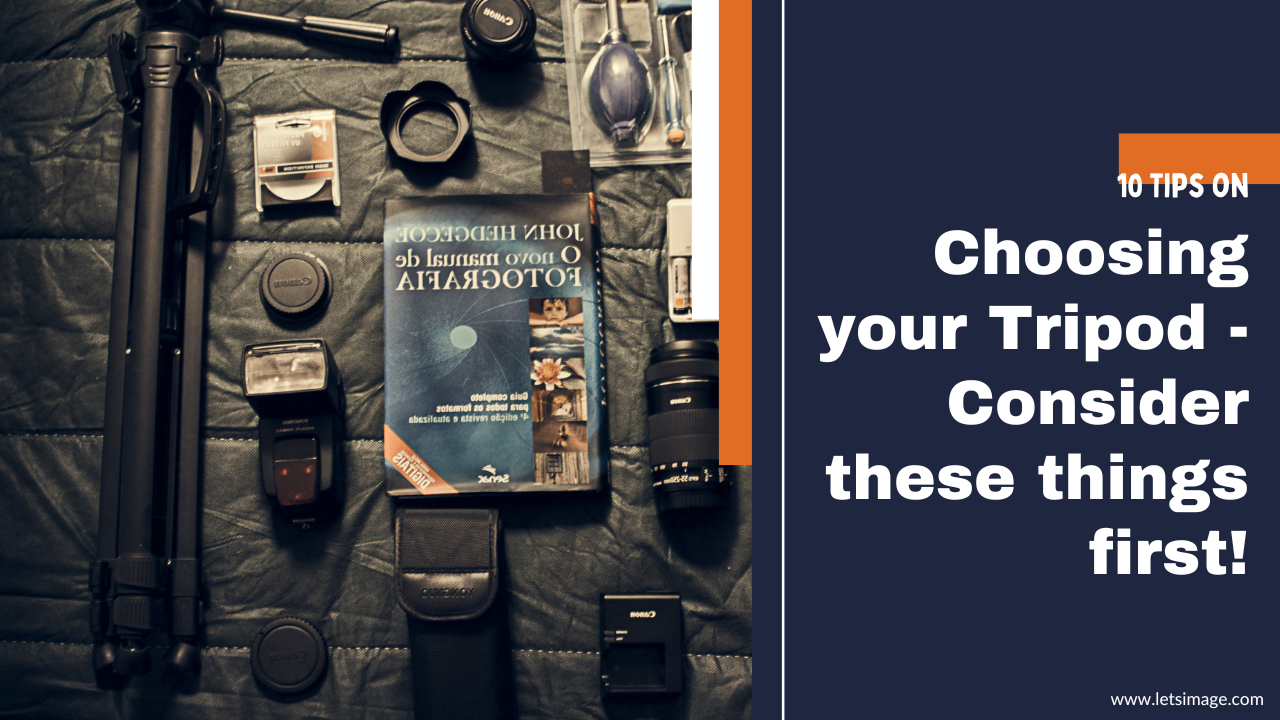Welcome back! In this video, we’re going to cover the essential photo editing basics in Photoshop. If you’re new to photo editing and a Photoshop beginner, this video is for you! We’ll start by introducing the 5 basics of photo editing – cropping, color correction, exposure adjustment, sharpening, and noise reduction. I’ll explain what each …
Continue reading “The 5 Essential Photo Editing Basics in Photoshop You Can’t Afford to Miss”