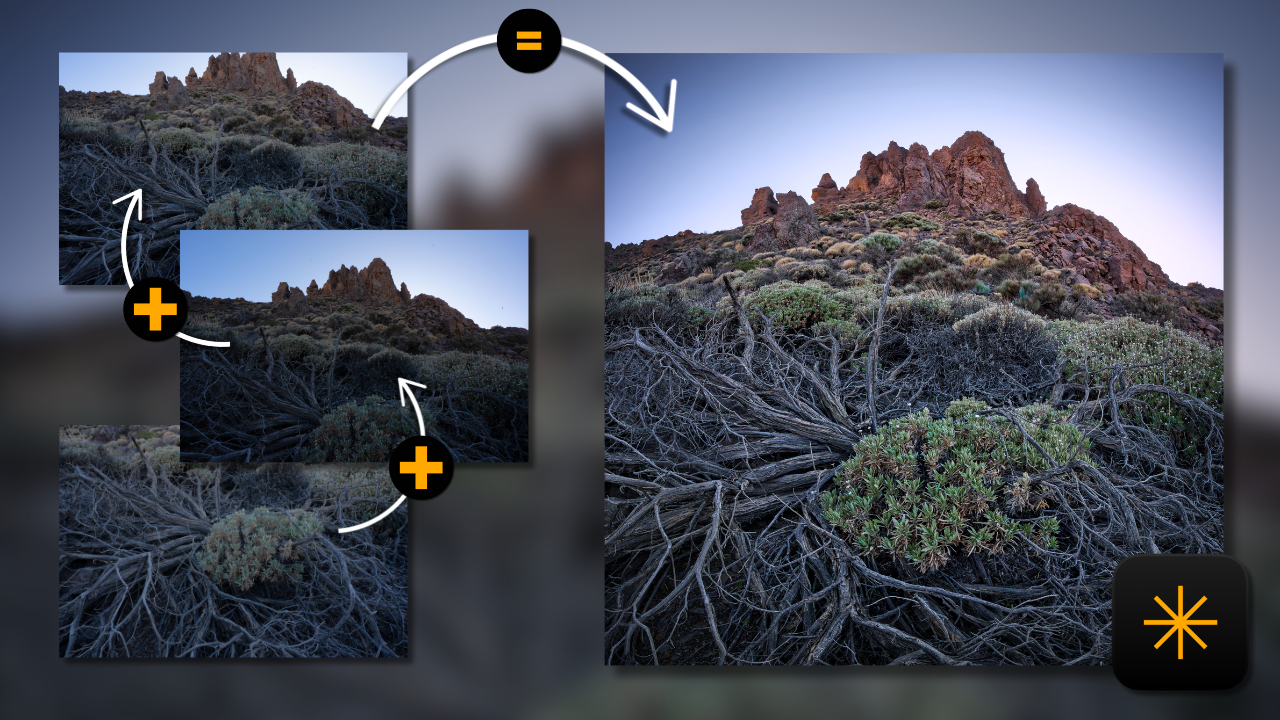Creating a perfect panorama has never been easier! In this comprehensive guide, I’ll show you how to stitch together multiple photos to create a seamless panorama using Luminar Neo.
Easy Landscape Photo Editing in Photoshop | Image Processing Tutorial
Today, we will take a bland mountain scene and make sure we get some colour in there – let’s make sure that sunset gets the attention it deserves!
My Wildlife Photography Editing Workflow | Make your Photos Stand Out In Photoshop
Join me as I show you my personal workflow for editing wildlife photography in Photoshop, transforming a basic shot into an extraordinary image that truly stands out. No really, this edit answers the question ‘why do we edit?’!
How To Edit Sunset Photos Like A Pro In Luminar Neo
Welcome back, everyone to a new video: How To Edit Sunset Photos Like A Pro In Luminar Neo! Today, we will be using Skylum’s Luminar Neo photo editing software to enhance a sunset photo in only a couple of minutes. If you have never seen Luminar Neo in action, jump in and see how to …
Continue reading “How To Edit Sunset Photos Like A Pro In Luminar Neo”
My Wildlife Photography Editing Workflow | Make your Photos Pop In Photoshop
Are your wildlife photos falling flat despite your best efforts? Dive into the world of wildlife photography editing with me as we journey from acceptable to outstanding. In this blog post, I’ll give you a sneak peek into the magic happening in my latest YouTube video, where I show you the simplicity of turning your …
Continue reading “My Wildlife Photography Editing Workflow | Make your Photos Pop In Photoshop”