BEST HDR Software EVER? Aurora HDR 2018
Welcome back! I do not know if you know, but I know that some of you know that I am using HDR Photography techniques extremely often in my work. What is HDR, you ask? Wonder no more! Instead, watch a quick explanation from Photographer Trey Ratcliff, who is one of the best HDR Photographers out there.
Now, there are several ways of creating HDR images. Some devices can do it automatically (maybe even without you noticing), like your phone or your camera – check out your settings and manuals to find out if this is going on! However, if the process is automatic, you have little say in what areas from the images that are combined are used – you can not determine how much of each image is in the final image – which is not what we want!
Instead of having the HDR image created automatically, you can use software that helps you combining your base photos. You can do it in Lightroom for example (have a look at this tutorial), or you can do it in Photoshop (check out Jimmy here) – but you can also use specific software that is designed to do only one thing: to create HDR images. Full stop.
Today, we will talk about Aurora HDR 2018. Aurora is a designated HDR software (check out the homepage here) that has been co-developed by famous HDR photographer Trey Ratcliff – which is good because that means that actual people that create HDRs have had their hands in the game! In the video above, I show you some examples of images that you can create in Aurora HDR 2018, so I will not repeat all this here – but I want to at least give you my answers to the questions that I think most people have. Also, check out the blog post from Macphun themselves to get more great insight.
Is Aurora HDR 2018 easy to use?
Absolutely. Much like Lightroom, you have all adjustment sliders on the right-hand side and only a few other options on the top of the window. Whenever you change a slider you see the change right away, making it super easy to swiftly learn what each slider does. To create the HDR is also super easy, as you simply drag and drop your images into the program. There are no hidden features, no difficult adjustments, all straight forward.
Is Aurora HDR 2018 beginner friendly?
It is indeed. If you do not want to use the adjustment sliders right away, you do not have to. You can just go ahead and use one of the many many presets that come with the software. Simply check out the previews, click on one that you like, and that is it. Of course, you can go ahead and adapt the image using the sliders, but you do not have to. If you are a preset user, check out this bundle and save some dineros.
Can Aurora HDR 2018 be used professionally?
I believe it can. The functions that make it pop out of the mass of software are things like layers, lens correction, brushing, blend modes, perspective corrections, transformation, revision history, and others. You can also import RAW files right away, so no need for time-consuming conversions that might lead to quality loss. There is no reason why Aurora cannot be used professionally as it has all the functions that you need in a professional editing software. But this is for you to decide and check out, hehe.
How much does it cost?
Aurora HDR 2018 can be bought with a one-time payment of about 100 Euro (99, to be precise) – so around 100$ as well. No subscription at all and you get tons of free stuff with the purchase, such as an in-depth tutorial from Trey Ratcliff, presets that you drown, travel advice tutorials and so on. Worth it!
UPDATE: After the review, Macphun reached out to me asking if I would like my followers to get a discount on Aurora HDR 2018 – Of course! So, if you want to get 10 € off, go ahead click
here and use promo code ‘LETSIMAGE‘ at the checkout.
What is remarkable to me?
There are several things that I really like about this software. For one, when you take three images and you combine them, you have the problem that sometimes the images do not match perfectly and you get ghosts – like objects that are shifted in the image. Aurora HDR is amazing at matching the images up, much better than anything that I have seen before. It seems basic, but you would be surprised how often this can go very wrong…
Also, the build-in DeNoise function is absolutely perfect and helps a lot to really reduce that HDR noise that can be created at times.
The general design – while less important – is great, too! I love the slick black minimal style that the guys chose.
And then, everything else. Really.
My overall conclusion
I am impressed and convinced. I am so convinced, that I will include a short section in my future videos when I use Aurora HDR 2018 to create my images – not much, but enough for you to get an idea how the HDR image had been created before it ended up in Photoshop. The images that are being created are of awesome quality, and the amount of things you can do in this software is more than enough to satisfy any editing fanatic. Especially options like layers and revision history make it very unique.
I suggest to have a look at the website and give it a go. Of course, this is not a must – there are many ways of creating HDR photos and no one is better or more valid than another. Do whatever you feel like and whatever you feel comfy with!
PS: I am not paid to write all of this – at all. I wish. But I am not. Sadly.
Here are some examples of images that I created using Aurora HDR 2018:














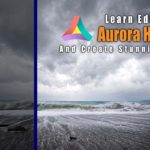


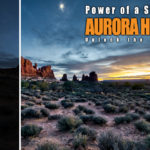

2 Replies to “BEST HDR Software EVER? Aurora HDR 2018”
Comments are closed.