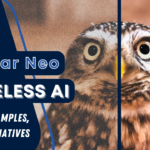Luminar Neo is an amazing photo editing software. Today, we will be using Luminar to edit a nature photo – easy photo editing steps to go from an average bland image to something colorful and awesome!
Usually, I would do the editing live as I speak, but to keep things short and concise, let’s try using the editing history section within Luminar – this way it may be a bit more chaotic, but also more real as I have a completely random way of editing, hehe.
If you decide to get Luminar, make sure you use the promo code “LETSIMAGE” at checkout to save 10%!
For pricing, make sure you check out the plans that make sense to you here! It does depend a bit on if you had Aurora HDR before, if you had Luminar AI before, and so on. So make sure to check it out! If you are fast, you can still make use of the holiday offer.