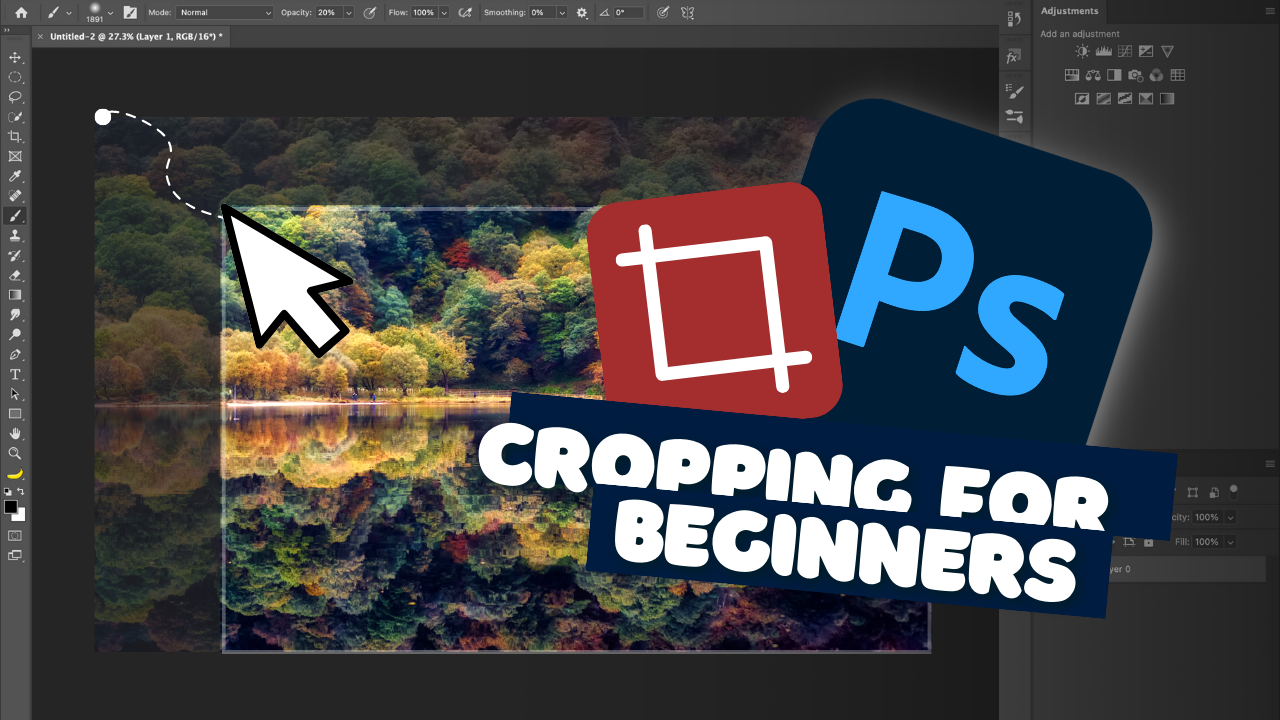Welcome back! Today, we dive into the amazing world of Photoshop! In this mind-blowing video, I’ll show you how to use the Healing Brush Tool like a pro to make dirt and spots vanish from your images.
Testing The LIMITS Of Photoshops Generative Fill Feature!
Discover the limits of the generative fill feature in Photoshop Beta! In this video, we put the feature to the test to see if it can truly do anything and everything. From extending images to removing and adding objects, we explore the capabilities of generative fill – properly.
Photoshop Generative Fill – Gamechanger or Photography Killer?
Check out the new Photoshop generative fill update in action! In this video, I dive into the mind-blowing capabilities of this feature that will change the way you edit your photos forever. Simply fill in gaps, remove anything, create objects, and add elements to your images with just a few clicks.
Photoshop Crop: How to Crop an Image in Photoshop for Beginners
Learn the art of image cropping in Photoshop with this beginner-friendly tutorial! Unlock the potential of your photos by mastering the skill of composition through cropping. In this video, you’ll discover step-by-step instructions on how to crop images like a pro using Photoshop’s Crop Tool.
How to Use Photoshop to Edit Black and White Images – The Strange Building | Photoshop Tutorials
How to use Photoshop to Edit Black and White Images – Example: The Strange Building Welcome back! Today I show you a super quick example of how to use Photoshop to edit black and white images. I took this one in Dublin at night (as you may have guessed) and knew straight away it’s gonna be black and …