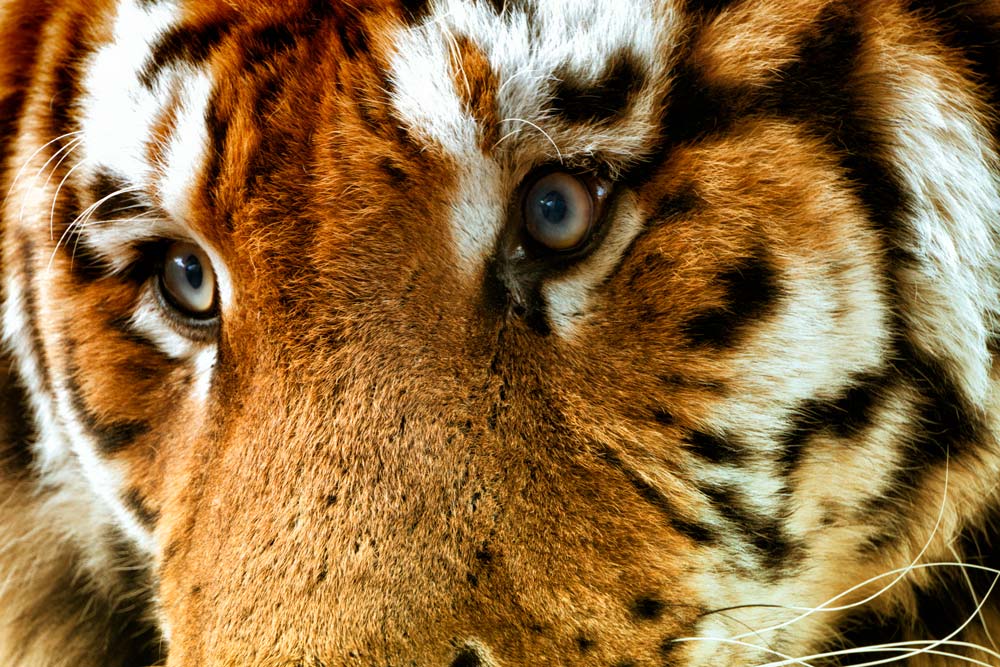How to Create a Golden Glow Effect in Photoshop – Example: The Golden Sunset | Photoshop Tutorial Welcome back! Today, I will give you some quick tips on how to create this awesome golden glow that you see all over the internet when you see sunset images. As an example, I use an image that …
How to Work with Blurry Images in Photoshop – Example: The Watched Way | Photoshop Tutorial
https://youtu.be/FoYm1cY28w4 How to Work with Blurry Images in Photoshop – Example: The Watched Way | Photoshop Tutorial Welcome back! Today is gonna be a quick one – you know when you are out and about and you do not really have the chance to adapt your camera settings before taking a shot? This happens to …
How to Use Photoshop to Edit Animals – Example: The Tigers of Ireland | Photoshop Tutorial
How to Use Photoshop to Edit Animals – Example: The Tigers of Ireland | Photoshop Tutorial Welcome back! There are days, where flying away or making a huge trip is just not an option. In such instances, exploring local options is great – think about it, what is a place most cities have that you …
How to Create a Dramatic Panorama in Photoshop – Ross Castle | Photoshop Tutorial
How to Create a Panorama in Photoshop – Example: Ross Castle Welcome back! This is one of my favourite photographs taken in Ireland. The castle is called ‘Ross castle’, an eye catcher in the very south. Usually the place is full of tourists, but the weather was with me – occasional rain kept the place …
Continue reading “How to Create a Dramatic Panorama in Photoshop – Ross Castle | Photoshop Tutorial”
How to Use Photoshop to Edit Black and White Images – Example: The Edge
How to Use Photoshop to Edit Black and White Images After some absence, I am back! The BW image below is one of my favourites so far, especially because it was a lucky shot. You walk the dog with some friends and there you go. The image was taken at the beach in Dublin, an area …
Continue reading “How to Use Photoshop to Edit Black and White Images – Example: The Edge”