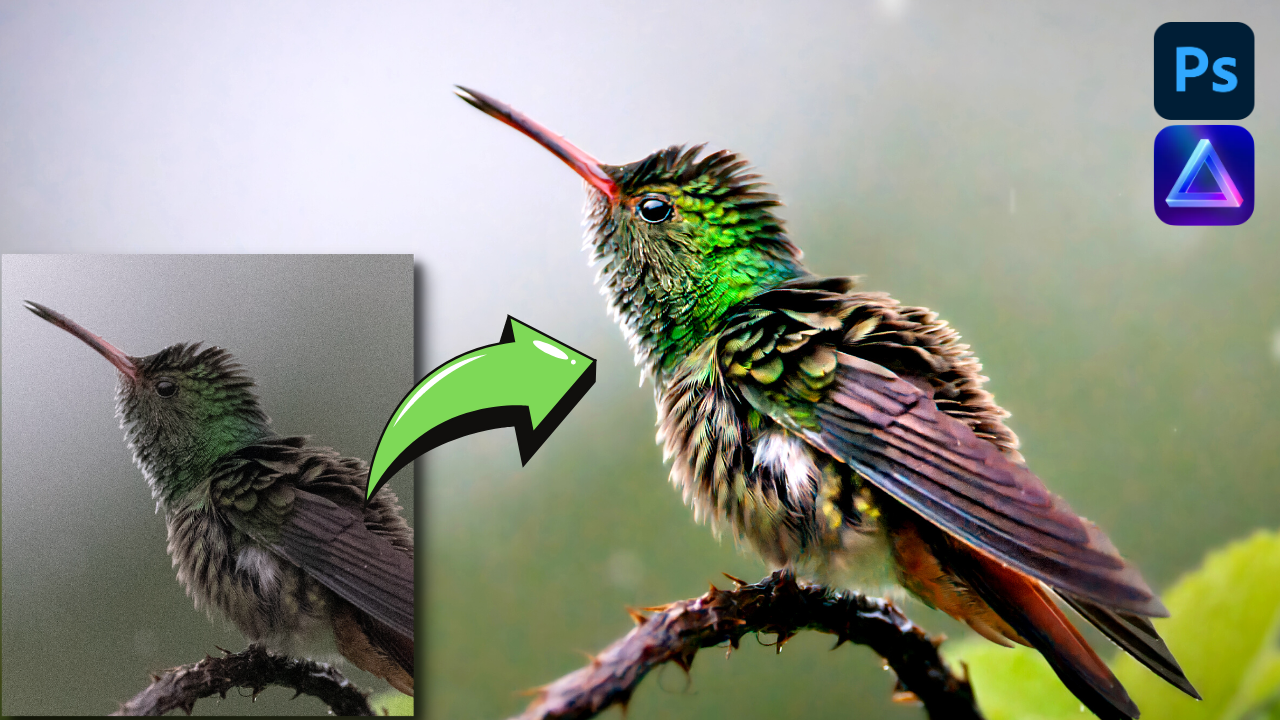We all have photos of animals – this could be your dog, the neighbor’s cat, or your own ferret. Yes, some people have those.
How awesome would it be if you could elevate those images from OK to AWESOME? In this video, we will have a look at a Hummingbird picture that I took in Costa Rica recently. I will guide you through the complete editing process using Luminar Neo and Adobe Photoshop.
I had to use both to get where I want to go – but see for yourself! Let’s bring those wildlife photos up a notch. Can a house cat be wildlife? Sure can! To properly edit this wildlife picture, we will do things like noise reduction in Luminar Neo, adjust the brightness, crop (a lot), enhance the colors and the structure, but also add some rain drops and remove large pieces from the picture.
I hope the steps I show you in this video will help you edit your own wildlife pictures!
Get Luminar Neo here and use the promo code “LETSIMAGE” at checkout to save 10%!