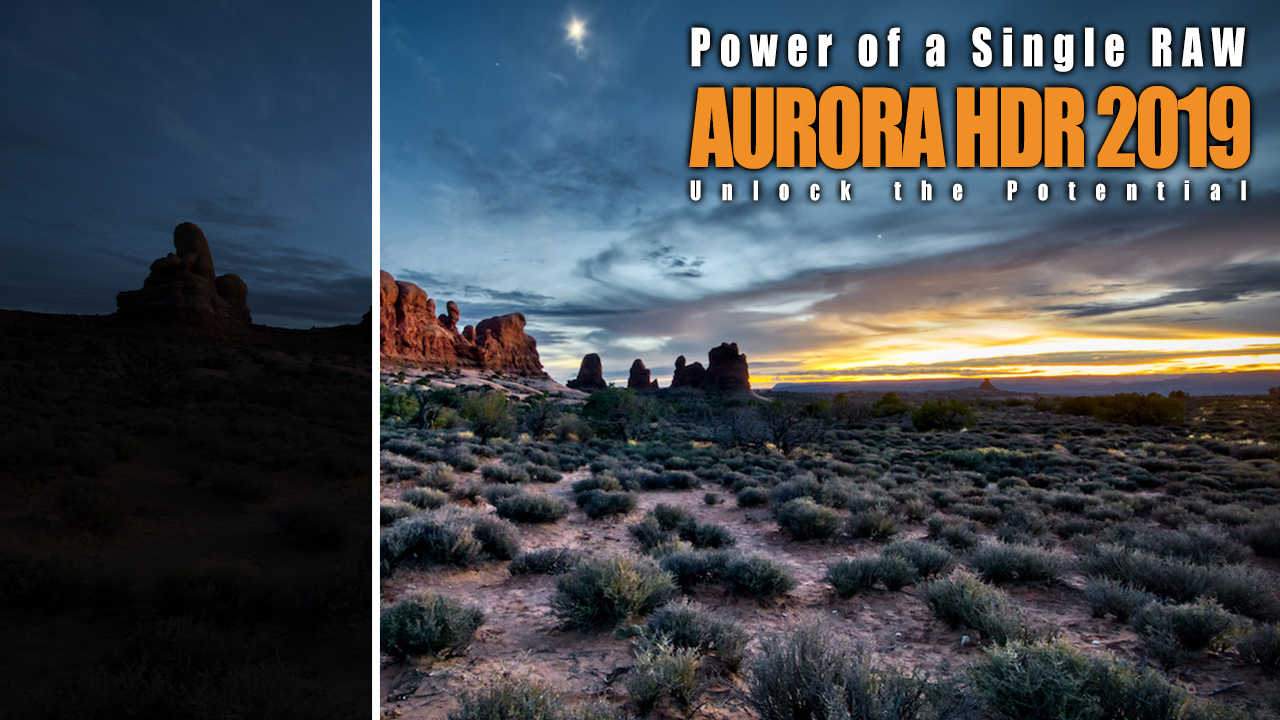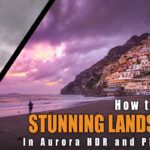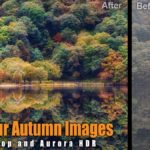Today, we will dive in to the Power of a Single Raw File in Aurora HDR 2019! In HDR Photography, you would usually take 3 images at different exposures and merge them in your favourite HDR software. Never heard of it? No worries, here is my ultimate HDR starter guide – it is free, so check it out! Anyway, there are many situations in which 3 exposures might not be necessary.
With cameras becoming more awesome by the month, a single RAW file contains a lot of information. Now, depending on what software you use, you can use a single RAW file to create what is called a ‘Pseudo HDR‘. This simply means that the software would try to brighten up the shadows and darken down the highlights to create a more even lighting situation. It looks just like an HDR, but of course it can only be as good as the info the RAW file contains and the software that creates it.
Note, that there is a camp of people that get slightly angry if you create a pseudo HDR and call it an actual HDR. ‘A reall HDR photo has to be created out of multiple exposures when the dynamic range is great enough’ – they would say. Great, more power to them, but I say do whatever you like. If you can get the job done with one RAW file and save HDD space and effort, go for it!
Today, I will use Aurora HDR 2019 to create an HDR photo out of a single RAW file. I am always astonished by how much information Aurora can extract from a single photo! If you have not tried it, give it a go!!
BTW, if you like Aurora HDR 2019 and wanna try it, here is the trial. Also, if you like it and wanna buy it, get it here and use promo code ‘Letsimage’ at checkout to save 10%.
Here is the before and after for today’s image:
[bais_before_after before_image=”https://letsimage.com/wp-content/uploads/2019/01/original.jpg” after_image=”https://letsimage.com/wp-content/uploads/2019/01/utah-night-shot.jpg”]
Notice how you can really fly through an edit like this? Aurora HDR 2019 is super easy to use and you will get used to editing in it super fast! Give it a go!