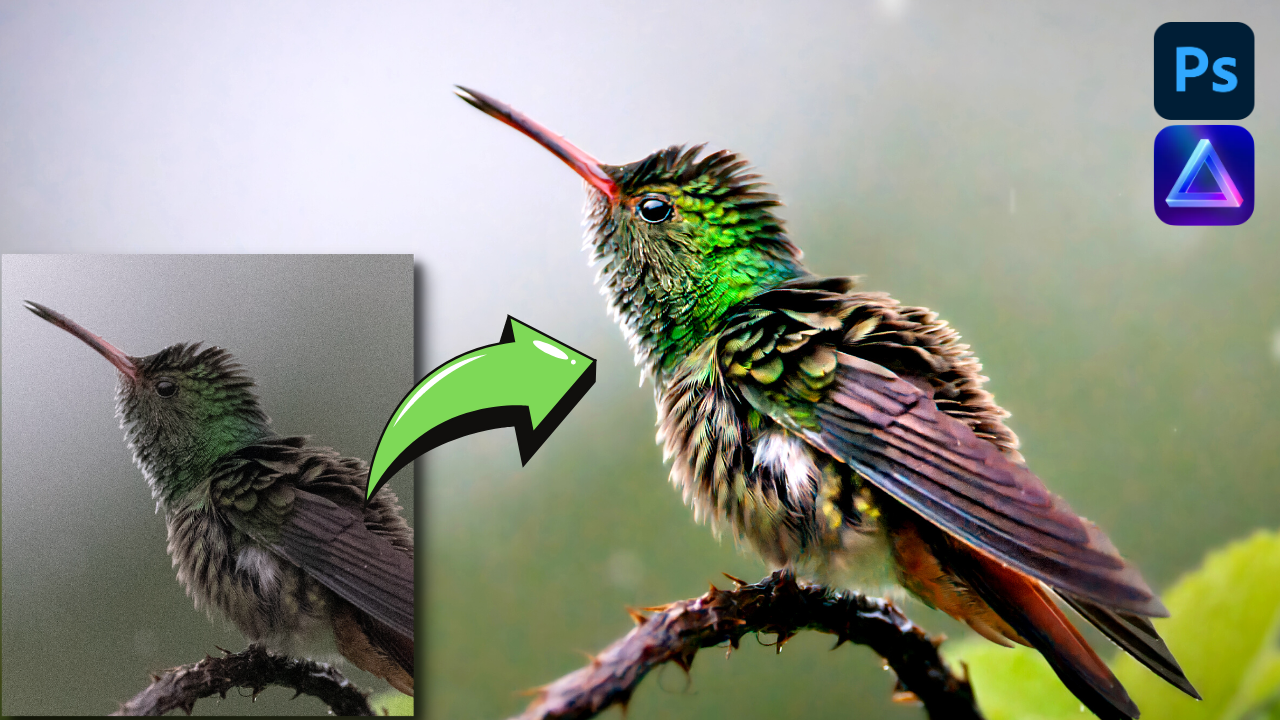Unleash the full potential of your wildlife photography with a touch of dark moody magic! In this tutorial, we’re diving deep into the realm of photo editing to elevate your wildlife images from ordinary to extraordinary, using the Luminar Neo editing software.
How To Edit Wildlife Pictures with Luminar Neo and Photoshop
We all have photos of animals – this could be your dog, the neighbor’s cat, or your own ferret. Yes, some people have those. How awesome would it be if you could elevate those images from OK to AWESOME? In this video, we will have a look at a Hummingbird picture that I took in …
Continue reading “How To Edit Wildlife Pictures with Luminar Neo and Photoshop”
EASY Photo Perspective Correction In Luminar Neo
Photo Perspective Correction In Luminar Neo – Welcome back! Today we’re talking about photo perspective correction in Luminar Neo! If you’re anything like me, you’ve taken a photo or two (or a million) and noticed that your perspective is slightly off at times. It happens to the best of us, but fear not! With Luminar …
Continue reading “EASY Photo Perspective Correction In Luminar Neo”
Easily Edit Stunning Wildlife Photos With Luminar Neo
Luminar Neo is an amazing photo editing software. Wildlife photo editing can be tough though – and I thought that this photo of a monkey here was totally lost to me. However, using Luminar Neo, I was able to create a stunning wildlife photo out of one rather terrible original RAW file. Check out the above video to see exactly how to fix dark wildlife images with ease in Luminar Neo. Strap in and start easily editing your wildlife photos today! I’m gonna dive into my hard drives and find more monkeys from back in Japan, hehe.
The Ultimate Luminar Neo Beginner Guide – EVERYTHING You Need To Know In 2023
Welcome back, everyone! You are thinking about getting Luminar Neo – or you did already, and you want to jump right in and get started unleashing your creativity and bringing your photos to the next level. Awesome! in the above video, I will run over everything you need to know about Luminar Neo to do exactly that in no time! We will focus on layout first, then functions, and use an example as we go along. After this, you can jump right in.