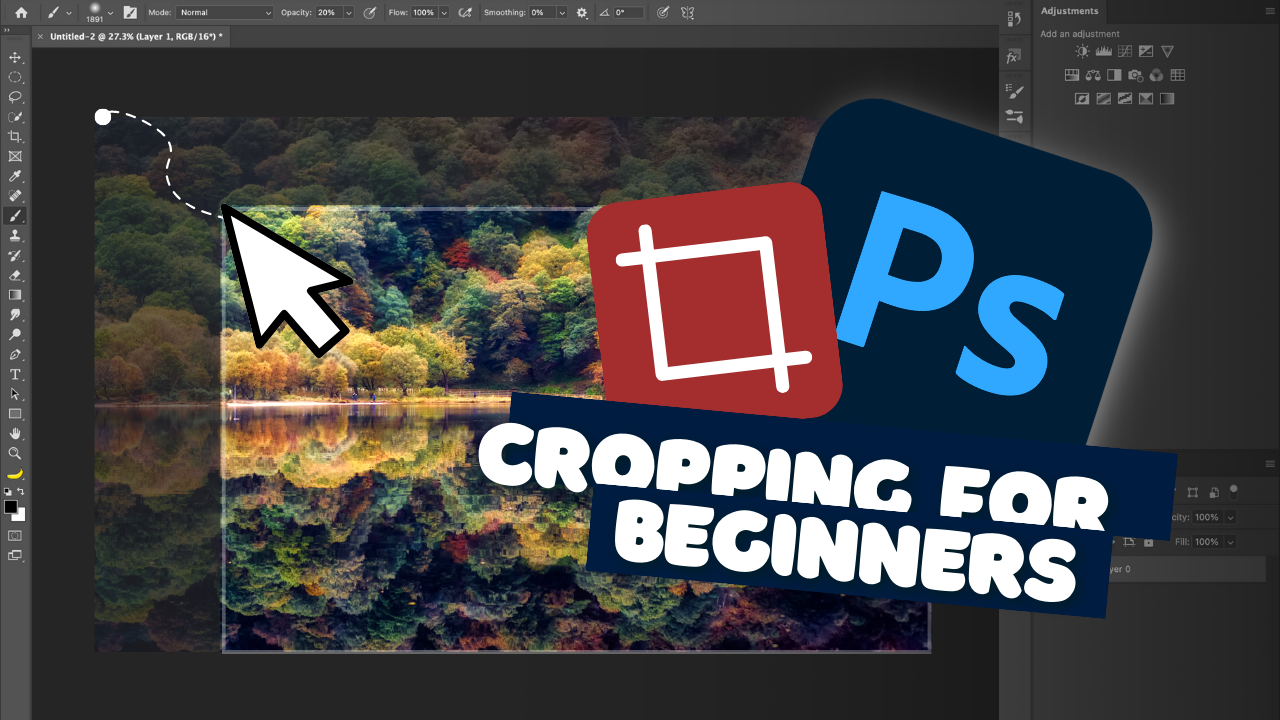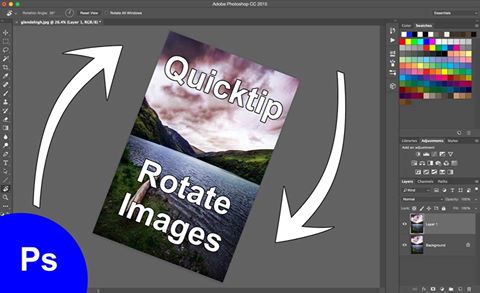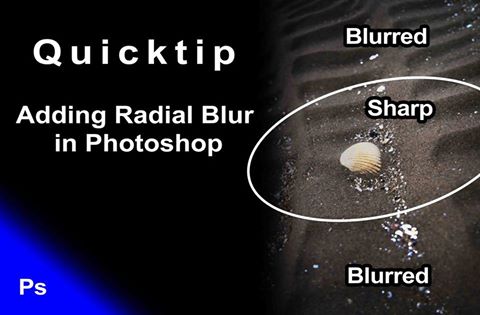Check out the new Photoshop generative fill update in action! In this video, I dive into the mind-blowing capabilities of this feature that will change the way you edit your photos forever. Simply fill in gaps, remove anything, create objects, and add elements to your images with just a few clicks.
Photoshop Crop: How to Crop an Image in Photoshop for Beginners
Learn the art of image cropping in Photoshop with this beginner-friendly tutorial! Unlock the potential of your photos by mastering the skill of composition through cropping. In this video, you’ll discover step-by-step instructions on how to crop images like a pro using Photoshop’s Crop Tool.
How to Use Photoshop to Edit Night Images – The Dublin Convention Centre | Photoshop Tutorials
How to use Photoshop to Edit Night Images Welcome back! Today it’s time for some night photography peeps! I don’t do it nearly as often as I should to be honest, but anyway, let’s do this. In this post and video, I will show you how to use photoshop to edit the below night image. If you like the …
How to Rotate Images in Photoshop – Photoshop Quick Tip
How to Rotate Images in Photoshop Today I am going to give you a super quick tip on how to rotate images in Photoshop. Also, I’ll show you how to change the orientation of your canvas, so that you can work easier with the brush (or whatever else you use). If you like the video, …
Continue reading “How to Rotate Images in Photoshop – Photoshop Quick Tip”
How to add a radial blur to your images – Photoshop quick tip
Today I am going to give you a super quick tip on how to add some atmosphere to your images using the radial blur function in Photoshop. If you are a beginner in Photoshop, then this is for you 🙂 If you like the video above, don’t forget to subscribe to the channel here! The …
Continue reading “How to add a radial blur to your images – Photoshop quick tip”