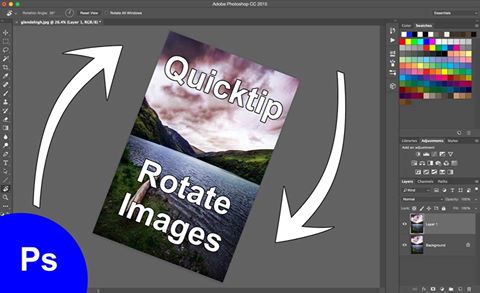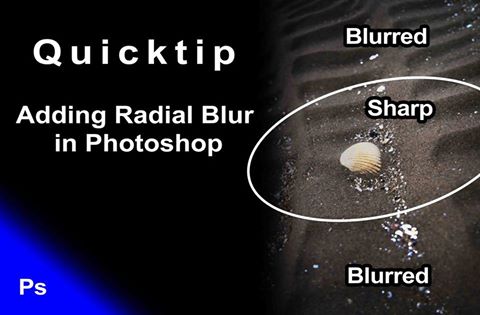Welcome back! I am just working on a composite image and wanted to create some lightning. So I thought to myself, self, let’s just make a quick tip for this. So there you go. In the video, I didn’t spend too much time as it is supposed to be a quick tip, thus the lightning …
How to Use Photoshop to Edit Black and White Images – Zen in Stone | Photoshop Tutorial
How to Use Photoshop to Edit Black and White Images Have you ever tried to stack stones like this? Have you ever tried to do it while its windy? It’s super fun (It actually is!). I took this image in the south of Ireland somewhere on a seemingly random beach – most stones on that …
How to Rotate Images in Photoshop – Photoshop Quick Tip
How to Rotate Images in Photoshop Today I am going to give you a super quick tip on how to rotate images in Photoshop. Also, I’ll show you how to change the orientation of your canvas, so that you can work easier with the brush (or whatever else you use). If you like the video, …
Continue reading “How to Rotate Images in Photoshop – Photoshop Quick Tip”
How to add a radial blur to your images – Photoshop quick tip
Today I am going to give you a super quick tip on how to add some atmosphere to your images using the radial blur function in Photoshop. If you are a beginner in Photoshop, then this is for you 🙂 If you like the video above, don’t forget to subscribe to the channel here! The …
Continue reading “How to add a radial blur to your images – Photoshop quick tip”
How to Mirror Parts of an Image in Photoshop – Example: Silent Guardian
How to Mirror Parts of an Image in Photoshop Hello friends of photography and Photoshop! Today I will show you how I processed an image taken in the south of Ireland. Whats that thing in the middle, you ask? It didn’t have a door, so your guess is as good as mine. I used some …
Continue reading “How to Mirror Parts of an Image in Photoshop – Example: Silent Guardian”