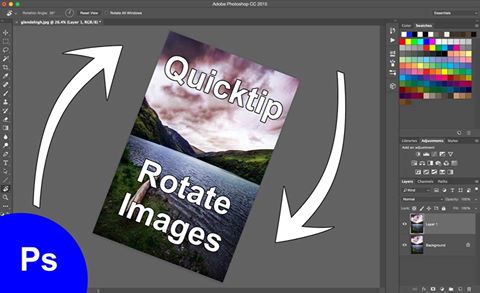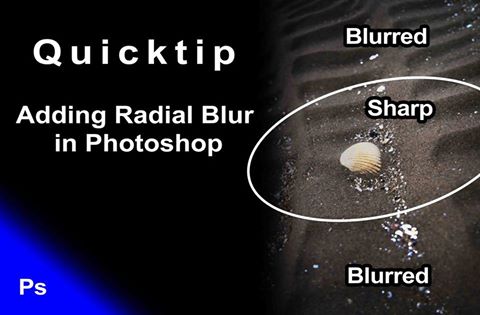How to create a GIF file in Photoshop They are everywhere! GIFs on Facebook, on 9gag, on Tumblr… you name it. While there are some apps which can create GIFs straight from your phone, sometimes this is just nor enough. When you create a GIF file in Photoshop, it gives you all the functions Photoshop has …
Continue reading “How to create a GIF file in Photoshop – Photoshop quick tip”