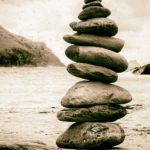Welcome back! In this video, we’re going to cover the essential photo editing basics in Photoshop. If you’re new to photo editing and a Photoshop beginner, this video is for you!
We’ll start by introducing the 5 basics of photo editing – cropping, color correction, exposure adjustment, sharpening, and noise reduction. I’ll explain what each basic is and why it’s important for photo editing.
Then, we’ll dive into the basic tools used for editing pictures in Photoshop. We’ll cover the crop tool, hue/saturation adjustments, curve adjustments, healing brush tool, and camera raw filter. I’ll explain the function of each tool and show you how to use them effectively.
After that, we’ll discuss what to learn first in Photoshop. I’ll explain the importance of learning the basics of Photoshop first and which basics are most important to learn first for photo editing. We’ll cover layer masks, the interface, and importing and exporting a photo. I’ll also provide tips and resources for learning Photoshop basics.
To wrap things up, I’ll recap the important points covered in the video and encourage you to practice and experiment with Photoshop to improve your editing skills.
If you’re looking for essential photo editing basics in Photoshop, the above video is for you. So sit back, grab a wine, and let’s get into it!
BTW, if you want to take your Photoshop skills to the next level after this video, you can check out this article where I go over 19 amazing Photoshop techniques that will boost your Photo editing options!
Phill