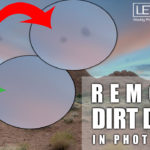How to Use Photoshop to Edit Black and White Images
After some absence, I am back! The BW image below is one of my favourites so far, especially because it was a lucky shot. You walk the dog with some friends and there you go. The image was taken at the beach in Dublin, an area which is called Sandymount. I guess because its sandy. Get it?
So, here is the final image:
And here is the original:
The processing was great fun! I started out working on the colours until I realised (after one hour or so) that BW is more suited. So once I had the vision, thats what I did:
- Adjust lights and darks in the ground and the sky
- Create a new light source
- Create a shadow for the person
- Remove the dog (sorry)
- Create the cloud pattern to look like something grabs the light source
- Sharpening and remove noise
Need more information? Have a look at the complete processing in the video above! For more information on how to use photoshop to edit black and white images, just check out the other videos on the blog 🙂 Have a look at my complete portfolio over at smugmug. Feel free to connect on Twitter and Facebook.