How to Use Photoshop to Edit Your Images – Example: Fire Garden
You now, when you sit in a car and you drive around and you see a super cool sunset – you hit the break (yes, on the street, hehe) and jump out and take a quick snap. Thats what I did here. The colours which I got in the image didn’t do any justice to the whole thing when I was there, so I changed it. Here is the final image:
And here is the original:
There is a lot of colour manipulation involved in this one. Check the video to see how I created this image. In a nutshell, I:
- used curves to add red
- used gradient maps to add even more red
- used more curves to remove blue and, thus, add EVEN MORE red (hehe)
- used clone stamp to remove lens flare
- used Hue/Saturation to make the grass green
- used the same to create some red flower heads
- used layers and clone stamp to make even more red flower heads
- used radial blur for the clouds
- used lighting to create… well the lighting effect
Well, sounds like a lot but actually its quick to do. If you ever have to change colours in an image, for instance to set a sky on fire, just have a look here and try the same techniques!






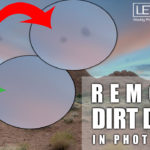

Very good the post and posting the blog.Valuable and excellent post about photoshop tips.lots of great information and ideas. I just would like to say thanks for your great efforts.Looking forward to read more.