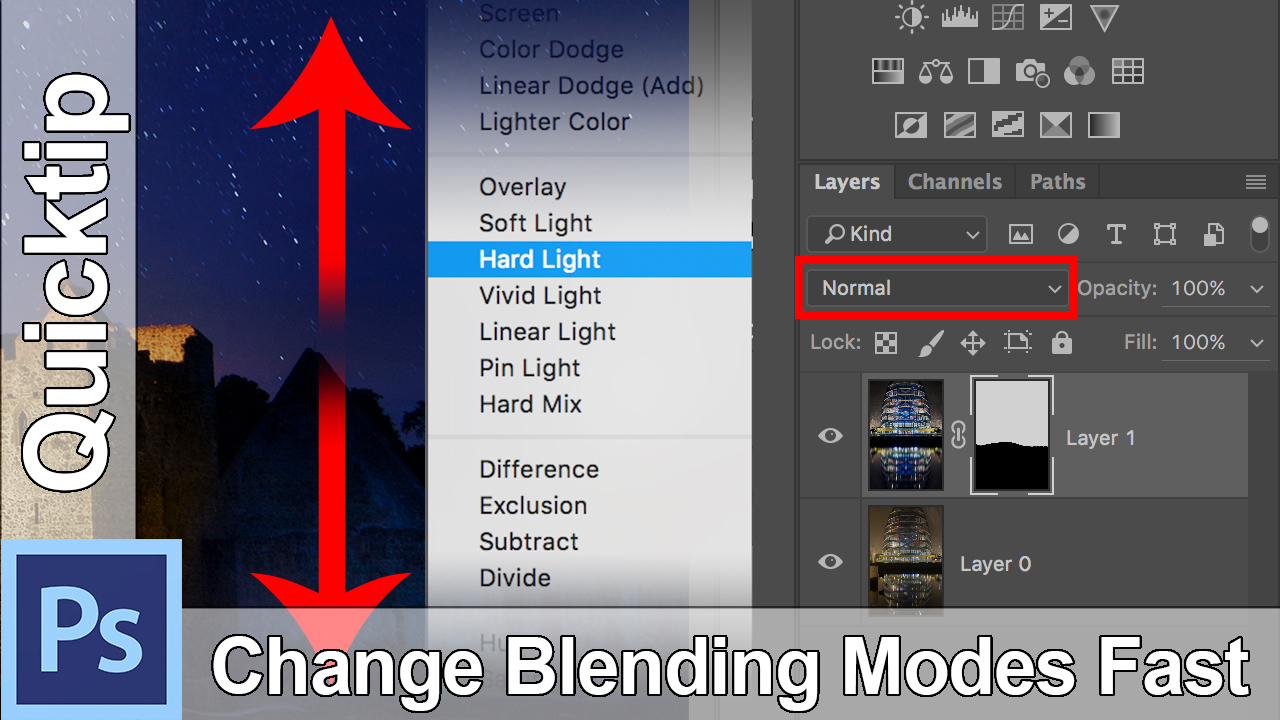How to Change Blending Modes Fast in Photoshop | Photoshop Quick Tip
Welcome back! Today, I will share a neat trick that I realised not many people are using! To change blending modes fast in Photoshop can be useful for many situations – such as testing which blend mode to use. However, the problem is that changing the blending mode can take forever if you just want to go through them all quickly to see which one looks best for your image.
Rejoice, there is a super simple solution for the guys that are in a hurry such as myself. For this, make sure you have your layer selected for which you wish to change the blending mode. Once done, hit V on the keyboard to select the Move Tool, followed by the keys Shift and +/- (either).
As you hit the buttons, you will see the blending mode changing – you are essentially just cycling through the modes! Go ahead and try it, you will love it!
Remember, if you like the video, make sure to subscribe for more weekly Photoshop and Photography action!
If you like my images, make sure to check out my portfolio!
Don’t forget to get out there and take some pictures yourself? Show me your images!! I hope you enjoy my Photoshop tutorials and this ‘how to change blending modes fast in photoshop’ in particular and I see you next time.