Photo Editing Examples For Beginners
Why do you need photo editing examples for beginners? When you first start out editing your photos, you are likely overwhelmed by the amount of software, techniques, videos, classes, eBooks, and so on. Different people will recommend you different things, give you different resources… It is not easy.
However, photo editing does not have to be hard. In fact, it should be fun! Especially when you start, you often need to see how photos are being edited from start to finish and not just bits and pieces of different editing techniques. Therefore, below is a comprehensive list of my editing tutorials that I publish every week – start to finish examples for you to follow along or be inspired. Welcome to my Photo Editing Examples for Beginners!
I use two photo editing programmes extensively – Aurora HDR and Photoshop (my reviews linked). As I mostly shoot HDR images, I have to use both in conjunction, but there are also many instances in which I only need Photoshop. If you have never heard of HDR Photography, check out my guide here.
If you are indeed looking for specific editing tutorials, such as Photoshop or Lightroom techniques, I recommend checking out Phlearn.com. Aaron Nace is one of the best tutors out there and has a video for most techniques that you will need for your editing.
So! Let’s jump right into my photo editing examples for beginners – start to finish editing examples using Photoshop, Aurora HDR 2019, or Luminar. If you have any questions, let me know and I shall try to guide you to the right resource. Remember, editing is a process and might take some days until you have the hang of it, but once you know what you need to edit, you will not be able to stop. Alternatively, you can jump right to my Youtube channel and take it from there – your choice!
- It Is THAT EASY To Create The Perfect Panorama In …
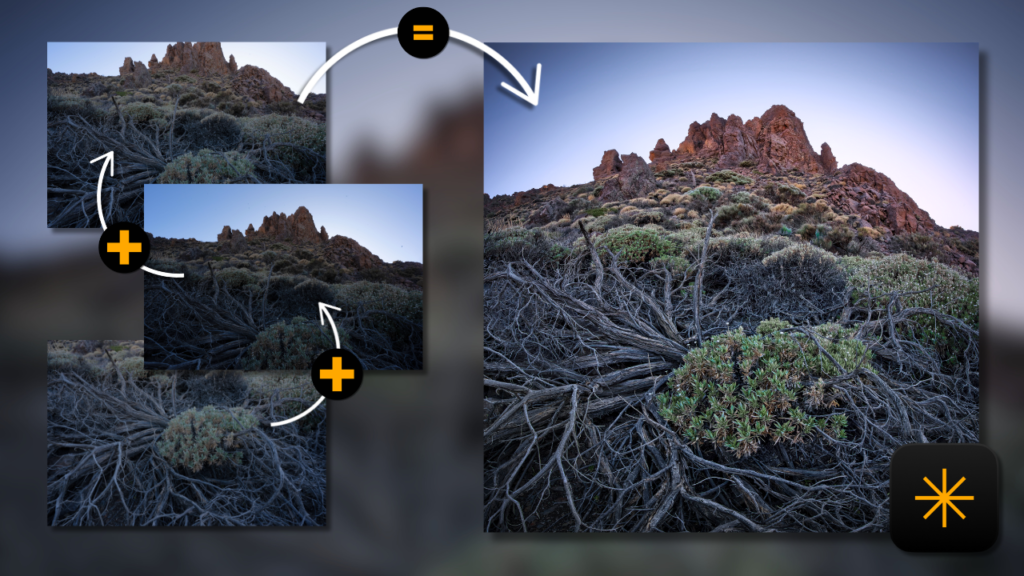 Creating a perfect panorama has never been easier! In this comprehensive guide, I’ll show you how to stitch together multiple photos to create a seamless panorama using Luminar Neo.Read more here
Creating a perfect panorama has never been easier! In this comprehensive guide, I’ll show you how to stitch together multiple photos to create a seamless panorama using Luminar Neo.Read more here - Easy Landscape Photo Editing in Photoshop | Image …
 Today, we will take a bland mountain scene and make sure we get some colour in there – let’s make sure that sunset gets the attention it deserves!Read more here
Today, we will take a bland mountain scene and make sure we get some colour in there – let’s make sure that sunset gets the attention it deserves!Read more here - My Wildlife Photography Editing Workflow | Make yo…
 Join me as I show you my personal workflow for editing wildlife photography in Photoshop, transforming a basic shot into an extraordinary image that truly stands out. No really, this ...Read more here
Join me as I show you my personal workflow for editing wildlife photography in Photoshop, transforming a basic shot into an extraordinary image that truly stands out. No really, this ...Read more here - How To Edit Sunset Photos Like A Pro In Luminar Ne…
 Welcome back, everyone to a new video: How To Edit Sunset Photos Like A Pro In Luminar Neo! Today, we will be using Skylum’s Luminar Neo photo editing software to enhance ...Read more here
Welcome back, everyone to a new video: How To Edit Sunset Photos Like A Pro In Luminar Neo! Today, we will be using Skylum’s Luminar Neo photo editing software to enhance ...Read more here - My Wildlife Photography Editing Workflow | Make yo…
 Are your wildlife photos falling flat despite your best efforts? Dive into the world of wildlife photography editing with me as we journey from acceptable to outstanding. In this blog ...Read more here
Are your wildlife photos falling flat despite your best efforts? Dive into the world of wildlife photography editing with me as we journey from acceptable to outstanding. In this blog ...Read more here - Create AWESOME Dark Moody Wildlife Photos in Lumin…
 Unleash the full potential of your wildlife photography with a touch of dark moody magic! In this tutorial, we’re diving deep into the realm of photo editing to elevate your ...Read more here
Unleash the full potential of your wildlife photography with a touch of dark moody magic! In this tutorial, we’re diving deep into the realm of photo editing to elevate your ...Read more here - How To Edit Wildlife Pictures with Luminar Neo and…
 https://youtu.be/41_F0rAtRhw We all have photos of animals – this could be your dog, the neighbor’s cat, or your own ferret. Yes, some people have those. How awesome would it be if ...Read more here
https://youtu.be/41_F0rAtRhw We all have photos of animals – this could be your dog, the neighbor’s cat, or your own ferret. Yes, some people have those. How awesome would it be if ...Read more here - Testing The LIMITS Of Photoshops Generative Fill F…
 Discover the limits of the generative fill feature in Photoshop Beta! In this video, we put the feature to the test to see if it can truly do anything and ...Read more here
Discover the limits of the generative fill feature in Photoshop Beta! In this video, we put the feature to the test to see if it can truly do anything and ...Read more here - Photoshop Generative Fill – Gamechanger or P…
 Check out the new Photoshop generative fill update in action! In this video, I dive into the mind-blowing capabilities of this feature that will change the way you edit your ...Read more here
Check out the new Photoshop generative fill update in action! In this video, I dive into the mind-blowing capabilities of this feature that will change the way you edit your ...Read more here - Photoshop Crop: How to Crop an Image in Photoshop …
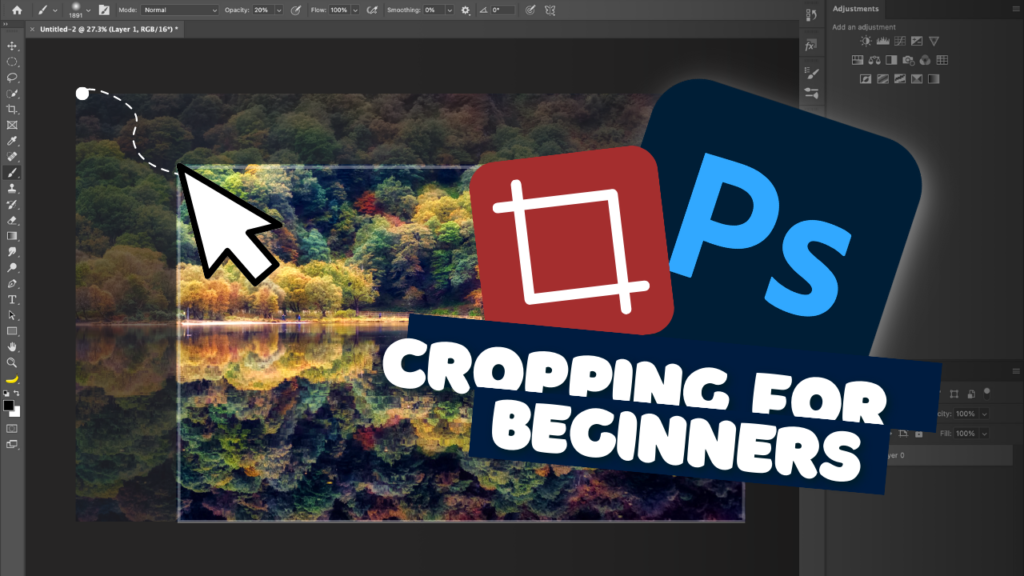 Learn the art of image cropping in Photoshop with this beginner-friendly tutorial! Unlock the potential of your photos by mastering the skill of composition through cropping. In this video, you’ll ...Read more here
Learn the art of image cropping in Photoshop with this beginner-friendly tutorial! Unlock the potential of your photos by mastering the skill of composition through cropping. In this video, you’ll ...Read more here - Quick Photoshop Perspective Fix
 Welcome back photo friends! In this tutorial, we will be exploring the Puppet Warp Tool in Photoshop and how it can be used to fix perspective issues. Why? Because I ...Read more here
Welcome back photo friends! In this tutorial, we will be exploring the Puppet Warp Tool in Photoshop and how it can be used to fix perspective issues. Why? Because I ...Read more here - How To Make Your Photos More Dramatic Fast
 Do you want to take your photography to the next level? In this tutorial, I’ll show you how to make your photos look more dramatic in post-processing using the Luminar ...Read more here
Do you want to take your photography to the next level? In this tutorial, I’ll show you how to make your photos look more dramatic in post-processing using the Luminar ...Read more here - Easily Edit Stunning Wildlife Photos With Luminar …
 Luminar Neo is an amazing photo editing software. Wildlife photo editing can be tough though – and I thought that this photo of a monkey here was totally lost to ...Read more here
Luminar Neo is an amazing photo editing software. Wildlife photo editing can be tough though – and I thought that this photo of a monkey here was totally lost to ...Read more here - The Ultimate Luminar Neo Beginner Guide – EV…
 Welcome back, everyone! You are thinking about getting Luminar Neo – or you did already, and you want to jump right in and get started unleashing your creativity and bringing ...Read more here
Welcome back, everyone! You are thinking about getting Luminar Neo – or you did already, and you want to jump right in and get started unleashing your creativity and bringing ...Read more here - How To Edit Dark Moody Tones In Photoshop
 https://www.youtube.com/embed/LUwT2aEyu_4 Creating dark and moody photos in Photoshop doesn’t have to be difficult. In this video, we will use simple techniques such as curves, hue/saturation adjustments, and the camera raw filter ...Read more here
https://www.youtube.com/embed/LUwT2aEyu_4 Creating dark and moody photos in Photoshop doesn’t have to be difficult. In this video, we will use simple techniques such as curves, hue/saturation adjustments, and the camera raw filter ...Read more here - Change Day To Night | Photoshop Editing Tutorial
 Welcome back, everyone! Have you ever taken a photo that you thought is great but then you never really know how to get it to shine? In my experience, some ...Read more here
Welcome back, everyone! Have you ever taken a photo that you thought is great but then you never really know how to get it to shine? In my experience, some ...Read more here - How To Edit BEAUTIFUL Nature Photos In Luminar Neo…
 https://www.youtube.com/embed/QTNqp-AlJ8Y Luminar Neo is an amazing photo editing software. Today, we will be using Luminar to edit a nature photo – easy photo editing steps to go from an average bland ...Read more here
https://www.youtube.com/embed/QTNqp-AlJ8Y Luminar Neo is an amazing photo editing software. Today, we will be using Luminar to edit a nature photo – easy photo editing steps to go from an average bland ...Read more here - Luminar Neo Magic Light AI Extension – Does …
 https://www.youtube.com/embed/t55HiQY_Olg Luminar Neo is constantly being updated – sometimes with good things, sometimes with things where I think “mhhh really?” But either way, as I use Luminar Neo a lot, it ...Read more here
https://www.youtube.com/embed/t55HiQY_Olg Luminar Neo is constantly being updated – sometimes with good things, sometimes with things where I think “mhhh really?” But either way, as I use Luminar Neo a lot, it ...Read more here - Amazing HDR In Luminar Neo? HDR Merge And Full Edi…
 https://youtu.be/IrAXR0Nh9wA While I am a little bit sad to see one of my favourite HDR software go, I must say I am rather proud of Skylum to create yet another great ...Read more here
https://youtu.be/IrAXR0Nh9wA While I am a little bit sad to see one of my favourite HDR software go, I must say I am rather proud of Skylum to create yet another great ...Read more here - How To Rescue A Colourless Image In Aurora HDR
 https://www.youtube.com/embed/JAD9zpmMQWs Welcome back! Sometimes, you don’t have time to set up a shot properly – like in this case! I was sitting at a bar, having a beer, and I realized ...Read more here
https://www.youtube.com/embed/JAD9zpmMQWs Welcome back! Sometimes, you don’t have time to set up a shot properly – like in this case! I was sitting at a bar, having a beer, and I realized ...Read more here - Add a Blue Color Feel to Your Image | Photoshop Ed…
 https://youtu.be/0YFPt3YrQdc Welcome back! In today’s video, we will fix something reaaaaaaaally annoying – I went to the Heiterwanger Lake – just a stunning lake like many – but as I arrived ...Read more here
https://youtu.be/0YFPt3YrQdc Welcome back! In today’s video, we will fix something reaaaaaaaally annoying – I went to the Heiterwanger Lake – just a stunning lake like many – but as I arrived ...Read more here - 19 Photoshop Tips And Techniques You Should Know
 https://www.youtube.com/embed/WaeU1lKuLG0 You are well versed in Photoshop – or a total beginner – or anything in between! For today’s post, I thought I bring together some Photoshop Tips and Techniques that ...Read more here
https://www.youtube.com/embed/WaeU1lKuLG0 You are well versed in Photoshop – or a total beginner – or anything in between! For today’s post, I thought I bring together some Photoshop Tips and Techniques that ...Read more here - How To Edit City Photos in Photoshop – Editi…
 https://www.youtube.com/embed/JnVdxkfrWa4 Welcome back! Today we will use Photoshop to do some very beginner-friendly photo editing on a city image. Editing City Photos in Photoshop can be easy! You can create color ...Read more here
https://www.youtube.com/embed/JnVdxkfrWa4 Welcome back! Today we will use Photoshop to do some very beginner-friendly photo editing on a city image. Editing City Photos in Photoshop can be easy! You can create color ...Read more here - How To Create STUNNING Night Photos In Aurora HDR …
 https://youtu.be/_DF4tiBI4V8 Welcome back! After some pause due to the damn virus and related travel restrictions, it is now possible to get – at least somewhat – out there again! This time, ...Read more here
https://youtu.be/_DF4tiBI4V8 Welcome back! After some pause due to the damn virus and related travel restrictions, it is now possible to get – at least somewhat – out there again! This time, ...Read more here - Creating An HDR Fast in Aurora HDR 2019 | Editing …
 https://youtu.be/0kA5mI8xQZk Welcome back! It is time to create another HDR photo super fast using Aurora HDR 2019. If you have never used Aurora, here is a complete walkthrough to get started. ...Read more here
https://youtu.be/0kA5mI8xQZk Welcome back! It is time to create another HDR photo super fast using Aurora HDR 2019. If you have never used Aurora, here is a complete walkthrough to get started. ...Read more here - Easy HDR Photo Editing in Aurora HDR 2019
 https://youtu.be/lLGPTjYihMI Welcome back! It is time to jump into Aurora HDR 2019 once more and easily create an awesome HDR photo! If you have never heard of HDR Photography, I suggest ...Read more here
https://youtu.be/lLGPTjYihMI Welcome back! It is time to jump into Aurora HDR 2019 once more and easily create an awesome HDR photo! If you have never heard of HDR Photography, I suggest ...Read more here - How to Make An AMAZING HDR with a Single Photo usi…
 https://youtu.be/SL2UvwNm5LI Welcome back! I am always going on about Aurora HDR 2019 and how easy it is to create stunning HDR photos with it. So today, it is time to give ...Read more here
https://youtu.be/SL2UvwNm5LI Welcome back! I am always going on about Aurora HDR 2019 and how easy it is to create stunning HDR photos with it. So today, it is time to give ...Read more here - How To Make Your Images Look AMAZING | Photoshop E…
 https://youtu.be/XyGDz69W2yA Welcome back! it is time for some more hot photo editing action, this time in Photoshop, and to learn how to make your images look amazing. The image we will ...Read more here
https://youtu.be/XyGDz69W2yA Welcome back! it is time for some more hot photo editing action, this time in Photoshop, and to learn how to make your images look amazing. The image we will ...Read more here - How To Edit Photos in Photoshop – Example: N…
 https://youtu.be/gXEApgbOyQ4 Welcome back, it is time to edit more photos in Photoshop! Here is another start-to-finish editing tutorial using the flag ship of all editing software. If you know what layers ...Read more here
https://youtu.be/gXEApgbOyQ4 Welcome back, it is time to edit more photos in Photoshop! Here is another start-to-finish editing tutorial using the flag ship of all editing software. If you know what layers ...Read more here - Aurora HDR 2019 – Example: Capri Rocks
 Welcome back to the next Aurora HDR 2019 editing tutorial for beginners! Today, we will use this great HDR software to edit an image I took in Capri, Italy, to ...Read more here
Welcome back to the next Aurora HDR 2019 editing tutorial for beginners! Today, we will use this great HDR software to edit an image I took in Capri, Italy, to ...Read more here - The Power of a Single Raw File in Aurora HDR 2019
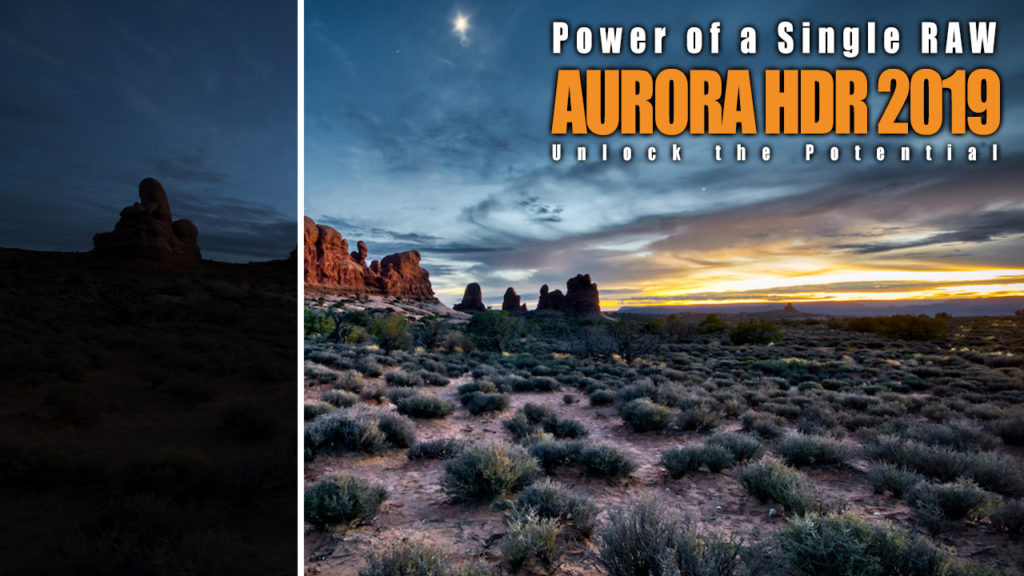 https://youtu.be/7VHzQCwD66I Today, we will dive in to the Power of a Single Raw File in Aurora HDR 2019! In HDR Photography, you would usually take 3 images at different exposures and ...Read more here
https://youtu.be/7VHzQCwD66I Today, we will dive in to the Power of a Single Raw File in Aurora HDR 2019! In HDR Photography, you would usually take 3 images at different exposures and ...Read more here - Pimp Your Photos in Photoshop Using Colors
 https://youtu.be/UcFWDysPyFM Pimp Your Photos in Photoshop Using Colors Welcome back! One of the (for me) greatest moments during editing images is when you do some simple tweaks to color and brightness, but ...Read more here
https://youtu.be/UcFWDysPyFM Pimp Your Photos in Photoshop Using Colors Welcome back! One of the (for me) greatest moments during editing images is when you do some simple tweaks to color and brightness, but ...Read more here - Aurora HDR How To – Complete Workflow Exampl…
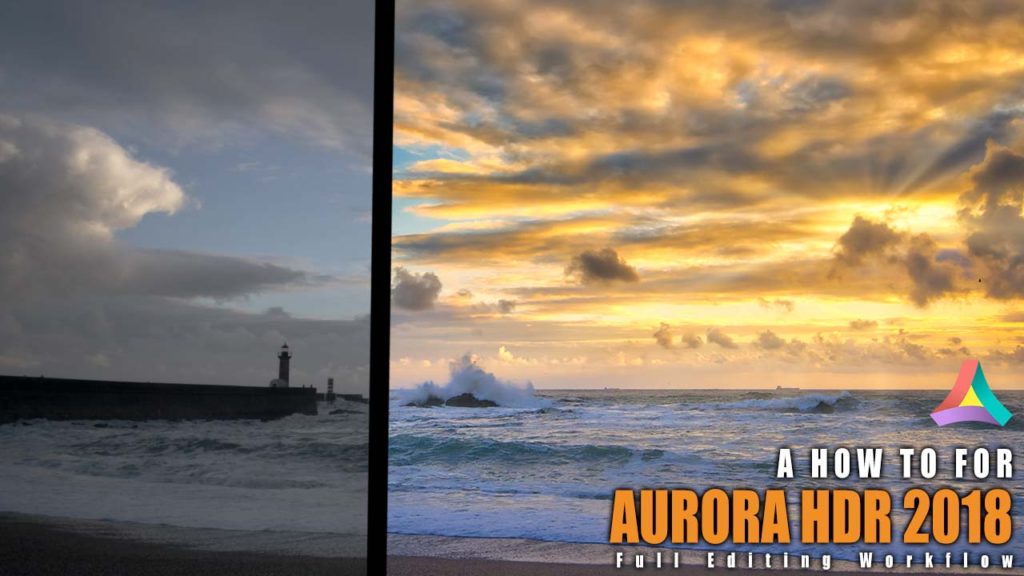 https://youtu.be/hQECUceIYwo Aurora HDR How To – Complete Workflow Example: Portos Lighthouse Welcome back! As I am traveling, I have to keep short but wanted to shoot you a quick video from my ...Read more here
https://youtu.be/hQECUceIYwo Aurora HDR How To – Complete Workflow Example: Portos Lighthouse Welcome back! As I am traveling, I have to keep short but wanted to shoot you a quick video from my ...Read more here - 5 Tips On How To Use Curves in Photoshop + Giveawa…
 https://youtu.be/W5HSRl2AQLg 5 Tips On How To Use Curves in Photoshop + Giveaway! Welcome back! After some time traveling, we are back in action and can bring you the good stuff! So today, ...Read more here
https://youtu.be/W5HSRl2AQLg 5 Tips On How To Use Curves in Photoshop + Giveaway! Welcome back! After some time traveling, we are back in action and can bring you the good stuff! So today, ...Read more here - How To Do Simple Edits in Photoshop – Exampl…
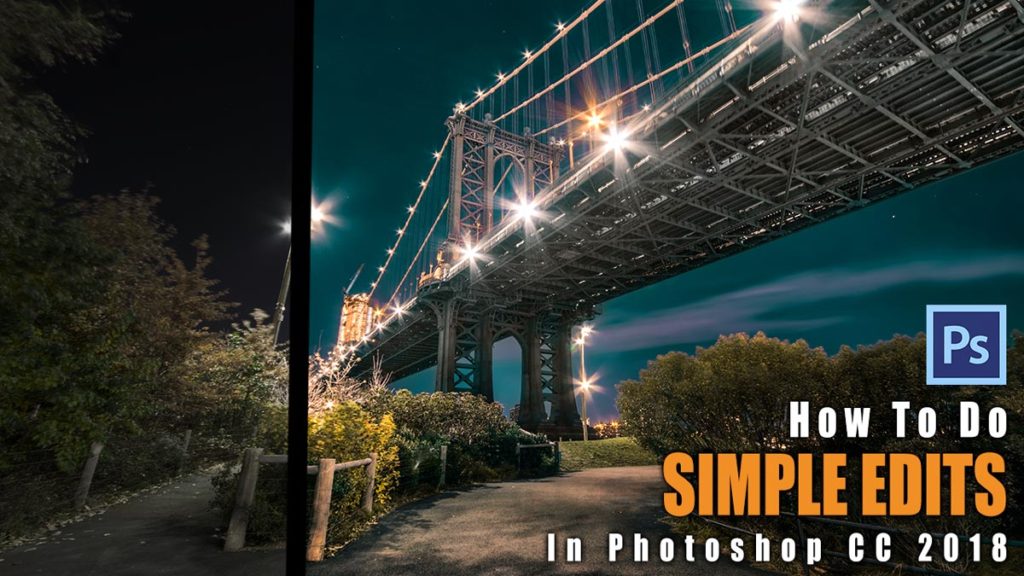 https://youtu.be/PjxuWM8x-Ek How To Do Simple Edits in Photoshop – Example: Manhattan Bridge At Night Welcome to an example on how to do simple edits in Photoshop! Today, it is time to do ...Read more here
https://youtu.be/PjxuWM8x-Ek How To Do Simple Edits in Photoshop – Example: Manhattan Bridge At Night Welcome to an example on how to do simple edits in Photoshop! Today, it is time to do ...Read more here - Learn Editing With Aurora HDR 2018 – Example…
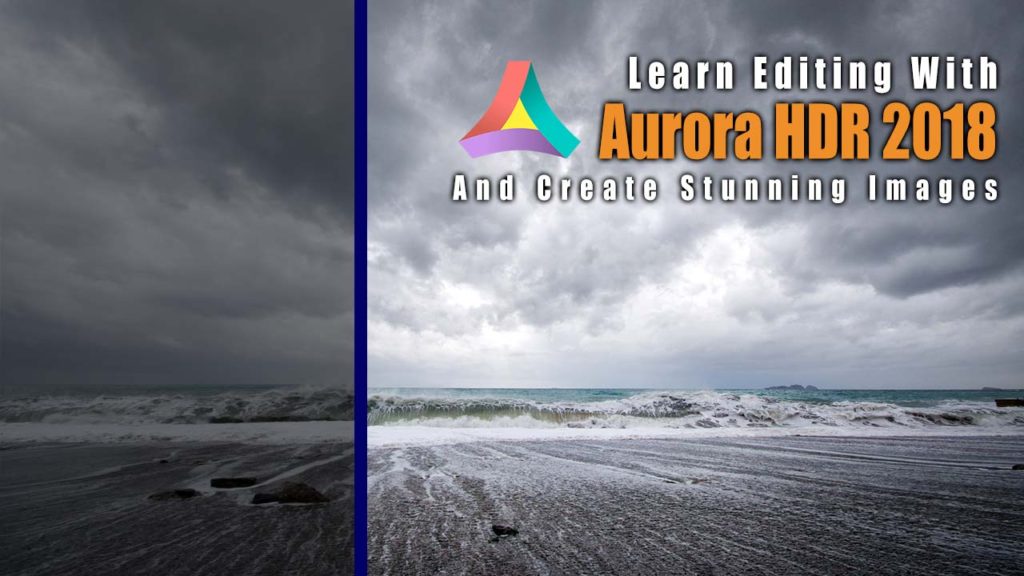 https://youtu.be/h_RxJRX1__M Learn Editing With Aurora HDR 2018 – Example: Italy’s Rainy Beach Welcome back to another example on how to learn editing with Aurora HDR! Today is more of an exercise than a ...Read more here
https://youtu.be/h_RxJRX1__M Learn Editing With Aurora HDR 2018 – Example: Italy’s Rainy Beach Welcome back to another example on how to learn editing with Aurora HDR! Today is more of an exercise than a ...Read more here - How to Create STUNNING LANDSCAPES in Aurora HDR an…
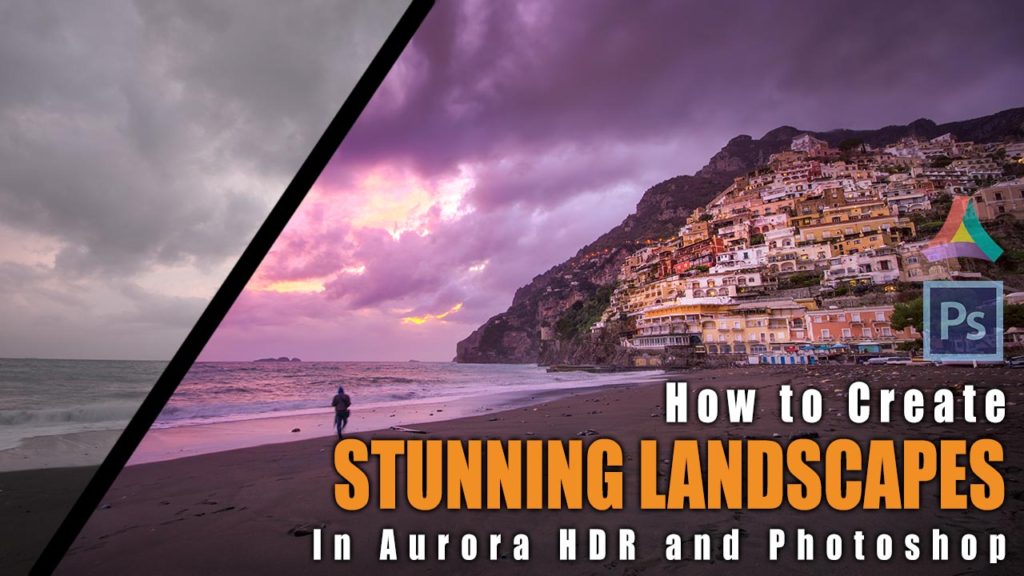 https://youtu.be/BEtq7U_tC9Q How to Create STUNNING LANDSCAPES in Aurora HDR and Photoshop – Example: Positanos Miracle Sunset Welcome to another example on how to create stunning landscapes in Aurora HDR and Photoshop! Today ...Read more here
https://youtu.be/BEtq7U_tC9Q How to Create STUNNING LANDSCAPES in Aurora HDR and Photoshop – Example: Positanos Miracle Sunset Welcome to another example on how to create stunning landscapes in Aurora HDR and Photoshop! Today ...Read more here - How To Use Aurora HDR 2018 – Example: A Suns…
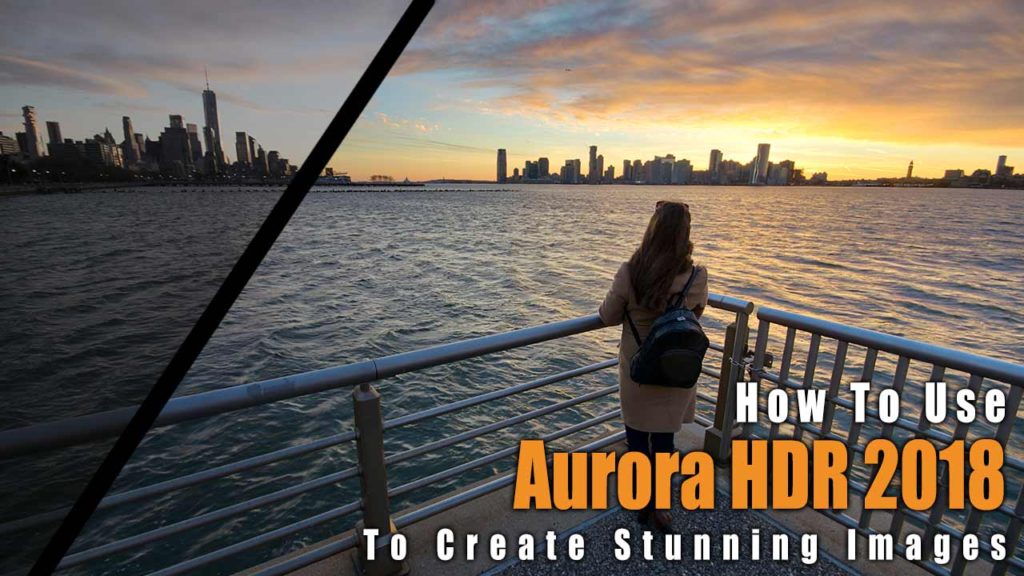 https://youtu.be/eO1ZGwgTGhk How To Use Aurora HDR 2018 – Example: A Sunset in New York Welcome back! If you are stopping by regularly, you know that I love HDR photography – and recently ...Read more here
https://youtu.be/eO1ZGwgTGhk How To Use Aurora HDR 2018 – Example: A Sunset in New York Welcome back! If you are stopping by regularly, you know that I love HDR photography – and recently ...Read more here - How to Improve Your Photos in Photoshop – Ex…
 https://youtu.be/MJ3QXY9RQjU How to Improve Your Photos in Photoshop – Example: A Night in New York | Photoshop Tutorial Welcome to your full example on how to improve your photos in Photoshop! First ...Read more here
https://youtu.be/MJ3QXY9RQjU How to Improve Your Photos in Photoshop – Example: A Night in New York | Photoshop Tutorial Welcome to your full example on how to improve your photos in Photoshop! First ...Read more here - How To Create Beautiful Autumn HDR Images With Aur…
 https://youtu.be/7RRSAeXVYvA How To Create Beautiful Autumn HDR Images With Aurora HDR 2018 And Photoshop – Example: Autumn in Utah Welcome to a great example on how to create beautiful autumn HDR images ...Read more here
https://youtu.be/7RRSAeXVYvA How To Create Beautiful Autumn HDR Images With Aurora HDR 2018 And Photoshop – Example: Autumn in Utah Welcome to a great example on how to create beautiful autumn HDR images ...Read more here - How To Create Stunning Landscape Images In Photosh…
 https://youtu.be/xJGe2MmyAF4 How To Create Stunning Landscape Images In Photoshop And Aurora HDR 2018 | Example: Irish Stairs Welcome back! Today we will talk about landscape images, or more specifically how you can ...Read more here
https://youtu.be/xJGe2MmyAF4 How To Create Stunning Landscape Images In Photoshop And Aurora HDR 2018 | Example: Irish Stairs Welcome back! Today we will talk about landscape images, or more specifically how you can ...Read more here - How to Boost Your Landscape Images using Photoshop…
 https://youtu.be/dkEDplW0WaE How to Boost Your Landscape Images using Photoshop and Aurora HDR 2018 – Example: The Incredible Welcome back! Today I will take you with me to one of the most amazing ...Read more here
https://youtu.be/dkEDplW0WaE How to Boost Your Landscape Images using Photoshop and Aurora HDR 2018 – Example: The Incredible Welcome back! Today I will take you with me to one of the most amazing ...Read more here - How to PIMP you AUTUMN IMAGES in Photoshop and Aur…
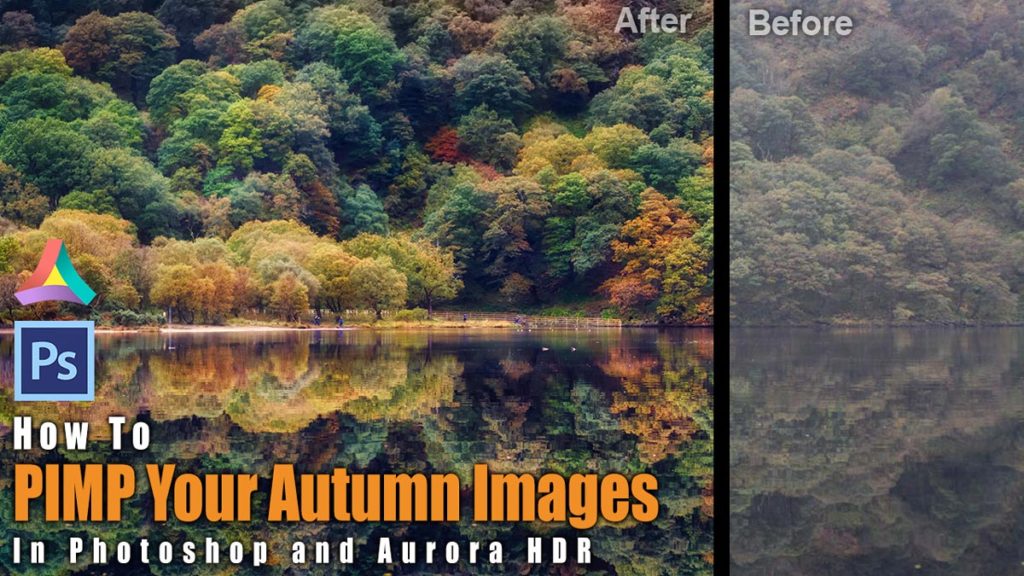 https://youtu.be/2HC7mTa_8ms How to Pimp you Autumn Images in Photoshop and Aurora HDR 2018 Welcome back! Today, we will talk about Autumn. While it is sad that the summer is gone, it is ...Read more here
https://youtu.be/2HC7mTa_8ms How to Pimp you Autumn Images in Photoshop and Aurora HDR 2018 Welcome back! Today, we will talk about Autumn. While it is sad that the summer is gone, it is ...Read more here - BEST HDR Software EVER? Aurora HDR 2018
 https://youtu.be/XP1aJpw1lE0 BEST HDR Software EVER? Aurora HDR 2018 Welcome back! I do not know if you know, but I know that some of you know that I am using HDR Photography techniques ...Read more here
https://youtu.be/XP1aJpw1lE0 BEST HDR Software EVER? Aurora HDR 2018 Welcome back! I do not know if you know, but I know that some of you know that I am using HDR Photography techniques ...Read more here - Defeat Your Fear … Of Photoshop! Get Started…
 https://youtu.be/3Pumo_d0E34 Defeat Your Fear … Of Photoshop! Get Started With Curves | Photoshop Tutorial Welcome back! I recently had an interesting conversation with a friend of mine, who admitted that he would ...Read more here
https://youtu.be/3Pumo_d0E34 Defeat Your Fear … Of Photoshop! Get Started With Curves | Photoshop Tutorial Welcome back! I recently had an interesting conversation with a friend of mine, who admitted that he would ...Read more here - How to Edit Landscape Images in Photoshop – …
 https://youtu.be/-zMJe4K8nLk How to Edit Landscape Images in Photoshop – Example: Utah’s Vast Nothingness | Photoshop Tutorial Welcome back! You might remember that I lived in Utah for a little bit, where I ...Read more here
https://youtu.be/-zMJe4K8nLk How to Edit Landscape Images in Photoshop – Example: Utah’s Vast Nothingness | Photoshop Tutorial Welcome back! You might remember that I lived in Utah for a little bit, where I ...Read more here - How to Create a Sunset in Photoshop – Exampl…
 https://youtu.be/YzlbHeN-80Q How to Create a Sunset in Photoshop – Example: Northern Ireland | Photoshop Tutorial Welcome back! I am sure many of you have been in the same situation – the right ...Read more here
https://youtu.be/YzlbHeN-80Q How to Create a Sunset in Photoshop – Example: Northern Ireland | Photoshop Tutorial Welcome back! I am sure many of you have been in the same situation – the right ...Read more here - How to Create Awesome Portraits in Photoshop ̵…
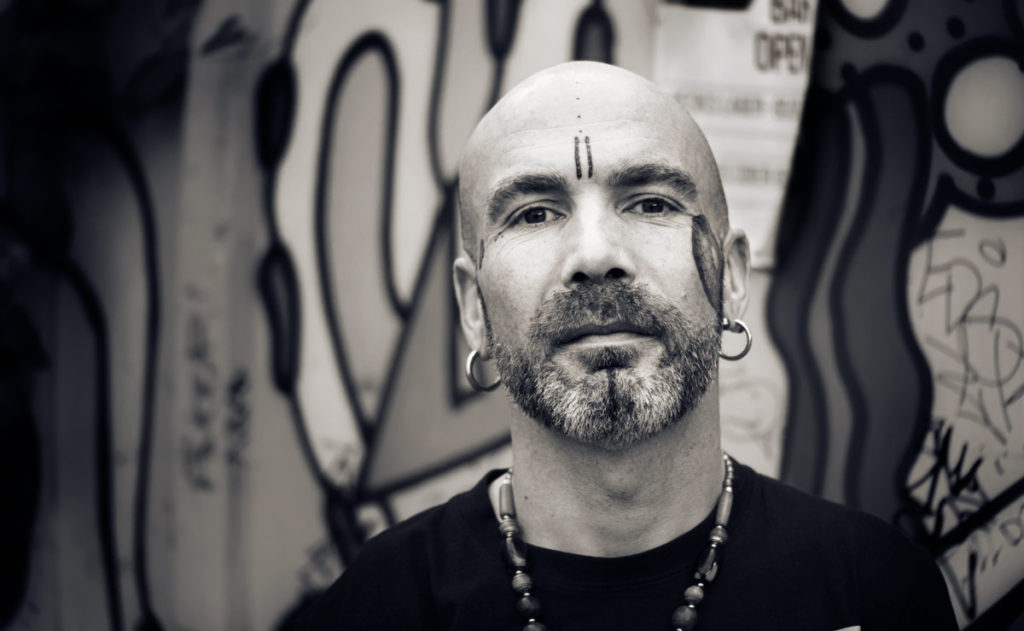 https://youtu.be/1G0YRUHW4_s How to Create Awesome Portraits in Photoshop – Example: People of the Flea Market Welcome back! I have a confession – I hate approaching people to ask them if I can ...Read more here
https://youtu.be/1G0YRUHW4_s How to Create Awesome Portraits in Photoshop – Example: People of the Flea Market Welcome back! I have a confession – I hate approaching people to ask them if I can ...Read more here - How to Edit Outdoor Images in Photoshop – Ex…
 https://youtu.be/ADQgl2g09EY How to Edit Outdoor Images in Photoshop – Example: Sunbathing Supreme | Photoshop Tutorial Welcome back! Today, it is all about not having to go far to take great images. Today’s ...Read more here
https://youtu.be/ADQgl2g09EY How to Edit Outdoor Images in Photoshop – Example: Sunbathing Supreme | Photoshop Tutorial Welcome back! Today, it is all about not having to go far to take great images. Today’s ...Read more here - How to Create a Dark Atmosphere in Photoshop ̵…
 https://youtu.be/UybnbCXBaYc How to Create a Dark Atmosphere in Photoshop – Example: Dark Horse | Photoshop Tutorial Welcome back! Today, I take you back with me about a year ago, to a time ...Read more here
https://youtu.be/UybnbCXBaYc How to Create a Dark Atmosphere in Photoshop – Example: Dark Horse | Photoshop Tutorial Welcome back! Today, I take you back with me about a year ago, to a time ...Read more here - How to Create Awesome Landscapes in Photoshop R…
 https://youtu.be/nnrDqRC-YvU How to Create Awesome Landscapes in Photoshop – Example: Shepherds Dream Welcome back! Today, I am just tuning in for a short and quick landscape edit of an image that I took ...Read more here
https://youtu.be/nnrDqRC-YvU How to Create Awesome Landscapes in Photoshop – Example: Shepherds Dream Welcome back! Today, I am just tuning in for a short and quick landscape edit of an image that I took ...Read more here - How to Create a Golden Glow Effect in Photoshop &#…
 https://youtu.be/imMB0EZCFc8 How to Create a Golden Glow Effect in Photoshop – Example: The Golden Sunset | Photoshop Tutorial Welcome back! Today, I will give you some quick tips on how to create ...Read more here
https://youtu.be/imMB0EZCFc8 How to Create a Golden Glow Effect in Photoshop – Example: The Golden Sunset | Photoshop Tutorial Welcome back! Today, I will give you some quick tips on how to create ...Read more here - How to Work with Blurry Images in Photoshop –…
 https://youtu.be/FoYm1cY28w4 How to Work with Blurry Images in Photoshop – Example: The Watched Way | Photoshop Tutorial Welcome back! Today is gonna be a quick one – you know when you are ...Read more here
https://youtu.be/FoYm1cY28w4 How to Work with Blurry Images in Photoshop – Example: The Watched Way | Photoshop Tutorial Welcome back! Today is gonna be a quick one – you know when you are ...Read more here - How to Make Quick Edits in Photoshop – Examp…
 https://youtu.be/_QowC5YKAcM How to Make Quick Edits in Photoshop – Example: Venice Boats | Photoshop Tutorial Welcome back! Today I will tell you a little bit about an image that I had taken ...Read more here
https://youtu.be/_QowC5YKAcM How to Make Quick Edits in Photoshop – Example: Venice Boats | Photoshop Tutorial Welcome back! Today I will tell you a little bit about an image that I had taken ...Read more here - How to Edit Landscape Images in Photoshop – …
 https://youtu.be/MA6JvQ2wrt0 How to Edit Landscape Images in Photoshop – Example: Utah Vista | Photoshop Tutorial Welcome back! Today it is time for me to look back to a time when I went ...Read more here
https://youtu.be/MA6JvQ2wrt0 How to Edit Landscape Images in Photoshop – Example: Utah Vista | Photoshop Tutorial Welcome back! Today it is time for me to look back to a time when I went ...Read more here - How to Create an Old Photo Effect in Photoshop …
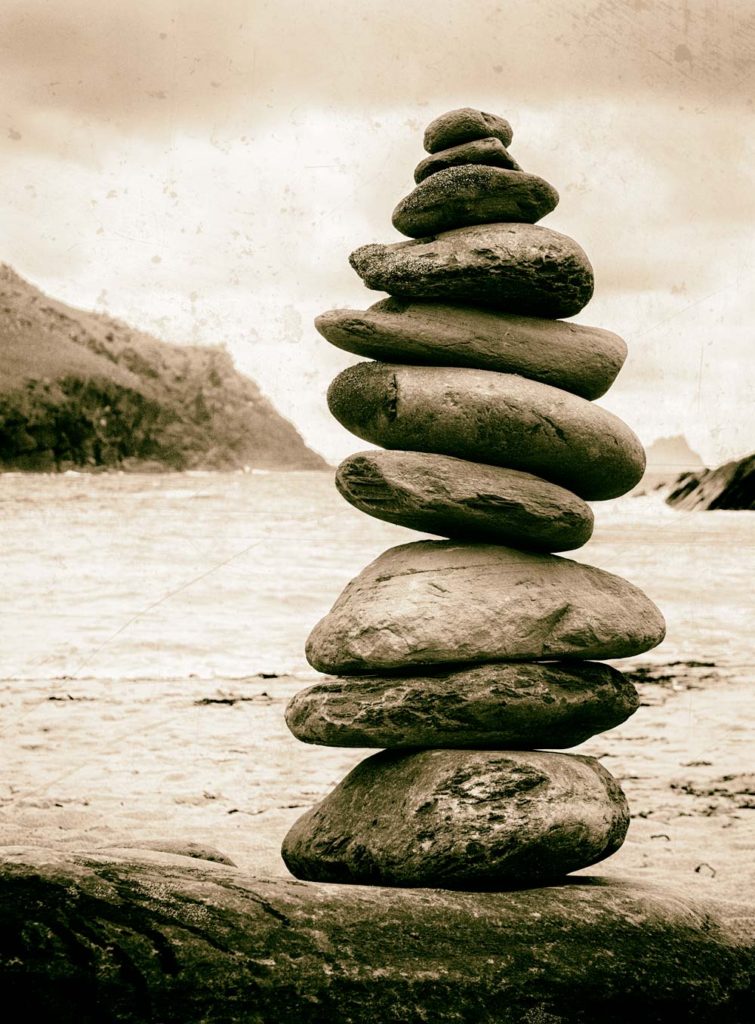 https://youtu.be/K-r8eoDbG78 How to Create an Old Photo Effect in Photoshop – Example: Old Stones | Photoshop Tutorial This image is from the south of Ireland, a place called the ring of Dingle ...Read more here
https://youtu.be/K-r8eoDbG78 How to Create an Old Photo Effect in Photoshop – Example: Old Stones | Photoshop Tutorial This image is from the south of Ireland, a place called the ring of Dingle ...Read more here - Create a Mirror Effect in Photoshop – Exampl…
 https://youtu.be/hcnoXBm9tjM Create a Mirror Effect in Photoshop – Example: London Operator | Photoshop Tutorial Welcome back! Today it is time for some black and white action. While spending some days in London, ...Read more here
https://youtu.be/hcnoXBm9tjM Create a Mirror Effect in Photoshop – Example: London Operator | Photoshop Tutorial Welcome back! Today it is time for some black and white action. While spending some days in London, ...Read more here - How to Use Photoshop CC – Example: London…
 https://youtu.be/Z50O4a2NVok How to Use Photoshop CC – Example: London’s Fire Dancer | Photoshop Tutorial Welcome back! Today’s image comes from London, where I had the pleasure of staying for an extended weekend ...Read more here
https://youtu.be/Z50O4a2NVok How to Use Photoshop CC – Example: London’s Fire Dancer | Photoshop Tutorial Welcome back! Today’s image comes from London, where I had the pleasure of staying for an extended weekend ...Read more here - Landscape Photography – Example: The Road to…
 https://youtu.be/GVYEQoN2fL8 Landscape Photography – Example: The Road to Light | Photoshop Tutorial Welcome back! many moons ago I went to the south of Ireland with a friend of mine, Shane. It was ...Read more here
https://youtu.be/GVYEQoN2fL8 Landscape Photography – Example: The Road to Light | Photoshop Tutorial Welcome back! many moons ago I went to the south of Ireland with a friend of mine, Shane. It was ...Read more here - How to Use Photoshop to Edit Animals – Examp…
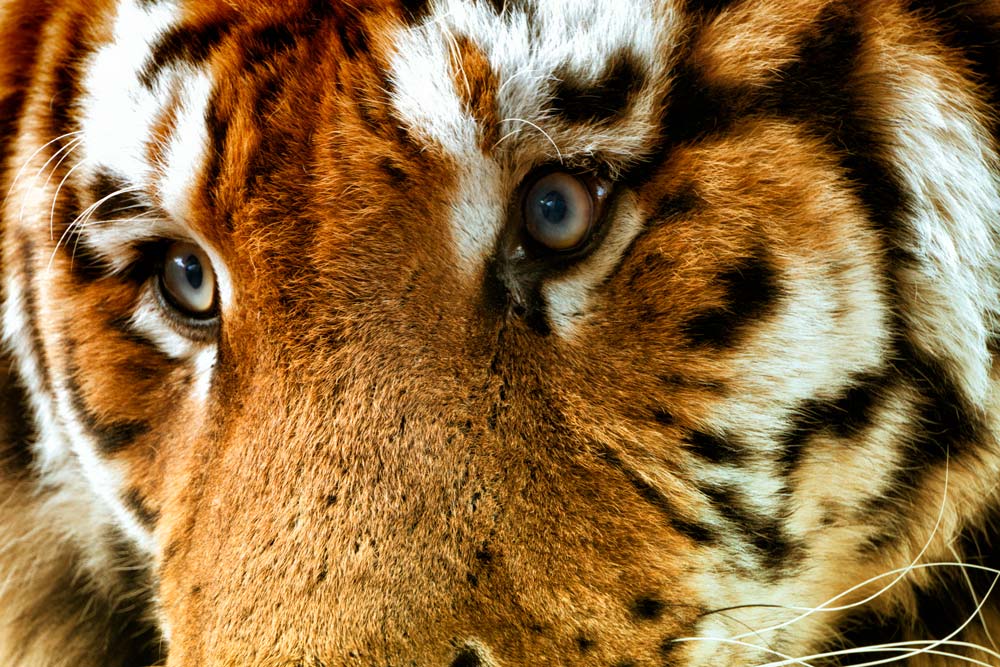 https://youtu.be/uXA1Fq7xenw How to Use Photoshop to Edit Animals – Example: The Tigers of Ireland | Photoshop Tutorial Welcome back! There are days, where flying away or making a huge trip is just ...Read more here
https://youtu.be/uXA1Fq7xenw How to Use Photoshop to Edit Animals – Example: The Tigers of Ireland | Photoshop Tutorial Welcome back! There are days, where flying away or making a huge trip is just ...Read more here - How to Create a Sunset Effect in Photoshop –…
 https://youtu.be/K5Nsmxmccc8 How to Create a Sunset Effect in Photoshop – Example: Irish Sunset | Photoshop Tutorial Welcome back! Once more, today is a day to create some magic. We all know how ...Read more here
https://youtu.be/K5Nsmxmccc8 How to Create a Sunset Effect in Photoshop – Example: Irish Sunset | Photoshop Tutorial Welcome back! Once more, today is a day to create some magic. We all know how ...Read more here - How to Fix an Underexposed Photo in Photoshop R…
 https://youtu.be/6sVeZtH53jI How to Fix an Underexposed Photo in Photoshop – Example: Sunsets Center | Photoshop Tutorial Welcome back! Today’s image is all about working with underexposed images in Photoshop. Before we jump ...Read more here
https://youtu.be/6sVeZtH53jI How to Fix an Underexposed Photo in Photoshop – Example: Sunsets Center | Photoshop Tutorial Welcome back! Today’s image is all about working with underexposed images in Photoshop. Before we jump ...Read more here - How to Post Process Landscape Images in Photoshop …
 https://youtu.be/jzIqXYGQzR4 How to Post Process Landscape Images in Photoshop – Example: The Arches Entrance | Photoshop Tutorial Welcome back! Today, I will take you with me to the entrance area of the ...Read more here
https://youtu.be/jzIqXYGQzR4 How to Post Process Landscape Images in Photoshop – Example: The Arches Entrance | Photoshop Tutorial Welcome back! Today, I will take you with me to the entrance area of the ...Read more here - How to Process Photos in Photoshop – Example…
 https://youtu.be/nAI-eAPJsrk How to Process Photos in Photoshop – Example: The Canals of Venice I | Photoshop Tutorial Welcome back! Today, I will take you to beautiful Venice, Italy. I only had the ...Read more here
https://youtu.be/nAI-eAPJsrk How to Process Photos in Photoshop – Example: The Canals of Venice I | Photoshop Tutorial Welcome back! Today, I will take you to beautiful Venice, Italy. I only had the ...Read more here - How to Create a Sunset in Photoshop – Exampl…
 https://youtu.be/1Q8JnuWJqck How to Create a Sunset in Photoshop – Example: Path to Tomorrow | Photoshop Tutorial Welcome back! Today, I will take you with me to an area close to the Arches ...Read more here
https://youtu.be/1Q8JnuWJqck How to Create a Sunset in Photoshop – Example: Path to Tomorrow | Photoshop Tutorial Welcome back! Today, I will take you with me to an area close to the Arches ...Read more here - How to Edit Landscape Images in Photoshop – …
 https://youtu.be/sRZI6UKpErc How to Edit Landscape Images in Photoshop – Bryce Canyons Guardian | Photoshop Tutorial Welcome back! Recently, I have spent some months in beautiful Utah, United States. Being there has been ...Read more here
https://youtu.be/sRZI6UKpErc How to Edit Landscape Images in Photoshop – Bryce Canyons Guardian | Photoshop Tutorial Welcome back! Recently, I have spent some months in beautiful Utah, United States. Being there has been ...Read more here - How to use Photoshop to Edit Your Landscape Images…
 https://youtu.be/pqmAIV3iVgc How to use Photoshop to Edit Your Landscape Images – Example: Rocks and Bushes | Photoshop Tutorial Welcome back! This image was taken in Utah, USA. I have spent some months ...Read more here
https://youtu.be/pqmAIV3iVgc How to use Photoshop to Edit Your Landscape Images – Example: Rocks and Bushes | Photoshop Tutorial Welcome back! This image was taken in Utah, USA. I have spent some months ...Read more here - How to Use Photoshop to Enhance Your Landscape Pho…
 https://youtu.be/bobzsQSxqrg How to Use Photoshop to Enhance Your Landscape Photography – Final Path | Photoshop Tutorial Welcome back! Are you new here? Well, in my Photoshop tutorials I show you how you ...Read more here
https://youtu.be/bobzsQSxqrg How to Use Photoshop to Enhance Your Landscape Photography – Final Path | Photoshop Tutorial Welcome back! Are you new here? Well, in my Photoshop tutorials I show you how you ...Read more here - How to Use Photoshop to Create Black and White Ima…
 https://youtu.be/heTWt_rhvj0 How to Use Photoshop to Create Black and White Images – Crowned Tree | Photoshop Tutorials Welcome back to another one of my Photoshop tutorials! On my recent trip through Utah, ...Read more here
https://youtu.be/heTWt_rhvj0 How to Use Photoshop to Create Black and White Images – Crowned Tree | Photoshop Tutorials Welcome back to another one of my Photoshop tutorials! On my recent trip through Utah, ...Read more here - How to Use Photoshop to Create a Mirror Image -Red…
 https://youtu.be/Tji2w2RGTc8 How to Use Photoshop to Mirror an Image – Red Giant | Photoshop Tutorials Welcome back to another one of my Photoshop tutorials! Today, I will take you with me to ...Read more here
https://youtu.be/Tji2w2RGTc8 How to Use Photoshop to Mirror an Image – Red Giant | Photoshop Tutorials Welcome back to another one of my Photoshop tutorials! Today, I will take you with me to ...Read more here - How to Use Photoshop to Edit Your Landscape Images…
 https://youtu.be/x3KkCBWh02g How to Use Photoshop to Edit Your Landscape Images – Example: Zion Below Welcome back! During my trip through Utah, I did some heavy walking through the many amazingly beautiful national ...Read more here
https://youtu.be/x3KkCBWh02g How to Use Photoshop to Edit Your Landscape Images – Example: Zion Below Welcome back! During my trip through Utah, I did some heavy walking through the many amazingly beautiful national ...Read more here - How to Add Stars in Photoshop – Merlins Home…
 https://youtu.be/XyNouwzncUk How to Add Stars in Photoshop – Merlins Home| Photoshop Tutorials Welcome back to the next of my Photoshop tutorials! Recently, my buddy Shane and I went on a road trip ...Read more here
https://youtu.be/XyNouwzncUk How to Add Stars in Photoshop – Merlins Home| Photoshop Tutorials Welcome back to the next of my Photoshop tutorials! Recently, my buddy Shane and I went on a road trip ...Read more here - How to Use Photoshop to Edit Landscape Images R…
 https://youtu.be/BHKwiftcDVI How to Use Photoshop to Enhance Your Nature Images – The Forgotten Stairway | Photoshop Tutorials Welcome back to another one of my Photoshop tutorials! I am happy to talk a ...Read more here
https://youtu.be/BHKwiftcDVI How to Use Photoshop to Enhance Your Nature Images – The Forgotten Stairway | Photoshop Tutorials Welcome back to another one of my Photoshop tutorials! I am happy to talk a ...Read more here - How to Use Photoshop to Edit Night Images – …
 https://youtu.be/EZe0v1p15XE How to Use Photoshop to Edit Your Night Landscape Images – Lake of Reflections | Photoshop Tutorials Welcome back to another one of my Photoshop tutorials! As I did not have the ...Read more here
https://youtu.be/EZe0v1p15XE How to Use Photoshop to Edit Your Night Landscape Images – Lake of Reflections | Photoshop Tutorials Welcome back to another one of my Photoshop tutorials! As I did not have the ...Read more here - How to Create a Magical Scene in Photoshop –…
 https://youtu.be/muHRRlhDNGw How to Create a Magical Scene in Photoshop – Example: The Dark Valley | Photoshop Tutorials Welcome back to another one of my Photoshop tutorials! Today, it is time once more ...Read more here
https://youtu.be/muHRRlhDNGw How to Create a Magical Scene in Photoshop – Example: The Dark Valley | Photoshop Tutorials Welcome back to another one of my Photoshop tutorials! Today, it is time once more ...Read more here - How to Edit Landscape Images in Photoshop – …
 https://youtu.be/Y4UxnY2X2Pg How to Edit Your Landscape Images in Photoshop – The Guarded Portal | Photoshop Tutorials Welcome back to another one of my Photoshop tutorials! Today, it is all about creating an ...Read more here
https://youtu.be/Y4UxnY2X2Pg How to Edit Your Landscape Images in Photoshop – The Guarded Portal | Photoshop Tutorials Welcome back to another one of my Photoshop tutorials! Today, it is all about creating an ...Read more here - How to Change Color in Photoshop – Tied To N…
 https://youtu.be/3LONKqAgWUs How to Change Color in Photoshop – Tied To No End | Photoshop Tutorials Welcome back to another one of my Photoshop tutorials. Today, it is all about changing the paint ...Read more here
https://youtu.be/3LONKqAgWUs How to Change Color in Photoshop – Tied To No End | Photoshop Tutorials Welcome back to another one of my Photoshop tutorials. Today, it is all about changing the paint ...Read more here - How to Use Photoshop to Edit Landscape Images R…
 https://youtu.be/HO_TlKolqRc How to Use Photoshop to Edit Landscape Images – The Sheep’s Mountain | Photoshop Tutorials Welcome back to another one of my Photoshop Tutorials! Today I will talk a little bit ...Read more here
https://youtu.be/HO_TlKolqRc How to Use Photoshop to Edit Landscape Images – The Sheep’s Mountain | Photoshop Tutorials Welcome back to another one of my Photoshop Tutorials! Today I will talk a little bit ...Read more here - How to Use Photoshop to Turn Day to Evening –…
 https://youtu.be/zo2OASIB_SA How to Use Photoshop to Turn Day to Evening – The Magic Port | Photoshop Tutorials Welcome back to another one of my Photoshop tutorials! As you may have read in ...Read more here
https://youtu.be/zo2OASIB_SA How to Use Photoshop to Turn Day to Evening – The Magic Port | Photoshop Tutorials Welcome back to another one of my Photoshop tutorials! As you may have read in ...Read more here - How to Create a Post Apocalyptic Scene in Photosho…
 https://youtu.be/hfL4RUazzbw How to Create a Post Apocalyptic Scene in Photoshop – Example: The Failed Rebuild Welcome back! While I was touring through the south of Ireland, I came across a little village ...Read more here
https://youtu.be/hfL4RUazzbw How to Create a Post Apocalyptic Scene in Photoshop – Example: The Failed Rebuild Welcome back! While I was touring through the south of Ireland, I came across a little village ...Read more here - How to Create a Dramatic Panorama in Photoshop …
 https://youtu.be/7XxZ0BUsDZc How to Create a Panorama in Photoshop – Example: Ross Castle Welcome back! This is one of my favourite photographs taken in Ireland. The castle is called ‘Ross castle’, an eye ...Read more here
https://youtu.be/7XxZ0BUsDZc How to Create a Panorama in Photoshop – Example: Ross Castle Welcome back! This is one of my favourite photographs taken in Ireland. The castle is called ‘Ross castle’, an eye ...Read more here - How to Use Photoshop to Create a Dramatic Scene &#…
 https://youtu.be/IDgZbQrGhgE How to Use Photoshop to Create a Dramatic Scene – Example: The Hair Model Horse Welcome back to another landscape image! While I am not necessarily a horse person, I did love ...Read more here
https://youtu.be/IDgZbQrGhgE How to Use Photoshop to Create a Dramatic Scene – Example: The Hair Model Horse Welcome back to another landscape image! While I am not necessarily a horse person, I did love ...Read more here - How to Use Photoshop to Edit Black and White Image…
 https://www.youtube.com/watch?v=iqIgTe9cO3I How to use Photoshop to Edit Black and White Images – Example: The Strange Building Welcome back! Today I show you a super quick example of how to use Photoshop to edit black ...Read more here
https://www.youtube.com/watch?v=iqIgTe9cO3I How to use Photoshop to Edit Black and White Images – Example: The Strange Building Welcome back! Today I show you a super quick example of how to use Photoshop to edit black ...Read more here - How to Use Photoshop to Edit Night Images – …
 https://youtu.be/GOtT3UxOC28 How to use Photoshop to Edit Night Images Welcome back! Today it’s time for some night photography peeps! I don’t do it nearly as often as I should to be honest, but ...Read more here
https://youtu.be/GOtT3UxOC28 How to use Photoshop to Edit Night Images Welcome back! Today it’s time for some night photography peeps! I don’t do it nearly as often as I should to be honest, but ...Read more here - How to Use Photoshop to Create Magic – The M…
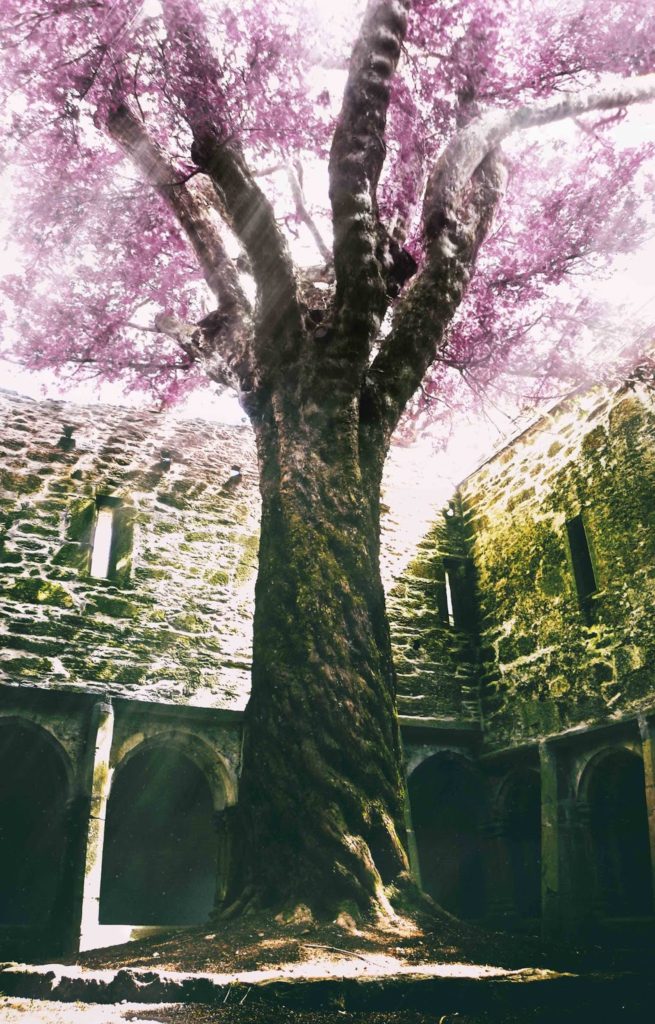 https://youtu.be/RFHrCmg7xNg How to Use Photoshop to Create Magic – The Magic Tree | Photoshop Tutorial Today, I will show you how I processed this image of a simple tree standing in the ...Read more here
https://youtu.be/RFHrCmg7xNg How to Use Photoshop to Create Magic – The Magic Tree | Photoshop Tutorial Today, I will show you how I processed this image of a simple tree standing in the ...Read more here - How to Use Photoshop to Edit Black and White Image…
 https://youtu.be/x3ULBahoIX4 How to Use Photoshop to Edit Black and White Images Have you ever tried to stack stones like this? Have you ever tried to do it while its windy? It’s super ...Read more here
https://youtu.be/x3ULBahoIX4 How to Use Photoshop to Edit Black and White Images Have you ever tried to stack stones like this? Have you ever tried to do it while its windy? It’s super ...Read more here - How to Mirror Parts of an Image in Photoshop ̵…
 https://youtu.be/TzktUNtYSfA How to Mirror Parts of an Image in Photoshop Hello friends of photography and Photoshop! Today I will show you how I processed an image taken in the south of Ireland. ...Read more here
https://youtu.be/TzktUNtYSfA How to Mirror Parts of an Image in Photoshop Hello friends of photography and Photoshop! Today I will show you how I processed an image taken in the south of Ireland. ...Read more here - How to Use Photoshop to Edit Black and White Image…
 https://youtu.be/RHyHigS511Q How to Use Photoshop to Edit Black and White Images After some absence, I am back! The BW image below is one of my favourites so far, especially because it was a ...Read more here
https://youtu.be/RHyHigS511Q How to Use Photoshop to Edit Black and White Images After some absence, I am back! The BW image below is one of my favourites so far, especially because it was a ...Read more here - How to use Photoshop to Create a Dark Atmosphere &…
 https://youtu.be/u9AfpNq-NMw How to use Photoshop to Create a Dark Atmosphere – Example: The Dark Castle Ireland is full of castles, some nicer than others. This one I found on a trip around ...Read more here
https://youtu.be/u9AfpNq-NMw How to use Photoshop to Create a Dark Atmosphere – Example: The Dark Castle Ireland is full of castles, some nicer than others. This one I found on a trip around ...Read more here - Using Colour in Photoshop – Example: The Mir…
 https://youtu.be/cS2Mu3UkLiE Using Colour in Photoshop – Example: The Mirror House Here is another one from my London trip earlier this year! Must say, I love all those super fancy glass buildings in ...Read more here
https://youtu.be/cS2Mu3UkLiE Using Colour in Photoshop – Example: The Mirror House Here is another one from my London trip earlier this year! Must say, I love all those super fancy glass buildings in ...Read more here - Using Photoshop to Process your Images – Exa…
 https://youtu.be/lHMBuuWetU0 Using Photoshop to Process your Images – Example: Igloo Flowers London is a busy place! And when I say busy, I mean its just so big – every time I turned, I ...Read more here
https://youtu.be/lHMBuuWetU0 Using Photoshop to Process your Images – Example: Igloo Flowers London is a busy place! And when I say busy, I mean its just so big – every time I turned, I ...Read more here - Using Photoshop to Edit your Images – Exampl…
 https://youtu.be/pBFTk6w-Ge0 Using Photoshop to Edit your Images – Example: Punch & Judy Just the other week I spend some days in London – love that place! There is so much one can ...Read more here
https://youtu.be/pBFTk6w-Ge0 Using Photoshop to Edit your Images – Example: Punch & Judy Just the other week I spend some days in London – love that place! There is so much one can ...Read more here - How to Use Photoshop to bring Magic into the Lands…
 https://youtu.be/2zEuMIcSyTQ How to Use Photoshop to bring Magic into the Landscape – Example: Glendalough Todays image shows a lake about an hour south of Dublin, Ireland. This one was awesome to process ...Read more here
https://youtu.be/2zEuMIcSyTQ How to Use Photoshop to bring Magic into the Landscape – Example: Glendalough Todays image shows a lake about an hour south of Dublin, Ireland. This one was awesome to process ...Read more here - How to Play with Colours in Photoshop – Exam…
 https://youtu.be/v2x9ewAOrH0 How to Play with Colours in Photoshop – Example: Little Castle Colours. Its can be great fun to play with them for hours! Thats what I did in this image I ...Read more here
https://youtu.be/v2x9ewAOrH0 How to Play with Colours in Photoshop – Example: Little Castle Colours. Its can be great fun to play with them for hours! Thats what I did in this image I ...Read more here - Using Photoshop to Create a Dramatic Scene –…
 https://youtu.be/r0Ti3xuk8Ns Using Photoshop to Create a Dramatic Scene – Example: The Louvre I am a massive fan of the Louvre! Inside and outside, hehe. When I was there recently I was kind ...Read more here
https://youtu.be/r0Ti3xuk8Ns Using Photoshop to Create a Dramatic Scene – Example: The Louvre I am a massive fan of the Louvre! Inside and outside, hehe. When I was there recently I was kind ...Read more here - How to Use Photoshop to Edit Your Images – E…https://youtu.be/Gn3L-bU4se4 How to Use Photoshop to Edit Your Images – Example: Fire Garden You now, when you sit in a car and you drive around and you see a super cool sunset ...Read more here
